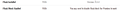Can't click log in on pandora (Flash Block?)
So when i go to click log in on pandora (desktop website) nothing happens. I ran a diagnostic and it said it detected a "Flash Block" (first time ever hearing about this) and Ive tried both turning flash off (pandora cant play without it apparently) and allowing everything from the Firefox options menu and its still saying its detecting a flash block.
Chosen solution
That is a lot of unhappiness in your console.
These may point to an issue with storage features that are gated by cookie permissions as well as individual settings and also may work differently in private windows:
Sin Shadow Fox said
...
- Request to access cookies or storage on “<URL>” was blocked because of custom cookie permission. 21
- [00:53:11:0713] ERROR: client/domains/listener/sagas/workers/Authentication: authenticateListener(): api login failed with error: Auth Token is Expired - BIoAQudlyuKN9yoLfBpUArbksRZSwGj4yMCAbvntMzUVrSgF9yoVo/vw== bugsnag.js:2031:15
Is the cookie message for a Pandora domain, or is that one of the trackers? This article describes how to liberalize cookie settings to work with most sites if they have become too tight: Websites say cookies are blocked - Unblock them.
Sin Shadow Fox said
[HTTP/2.0 200 OK 308ms]
- POSThttps://www.facebook.com/tr/
(Is that call to Facebook at the end just a coincidence -- you're not trying to log in using your FB account? In that case, we would suggest making sure an add-on like Facebook Container is not blocking the login.)
Read this answer in context 👍 0All Replies (20)
With the newest Firefox, the option for flash set to Always Allow was removed.
https://support.mozilla.org/en-US/forums/support-forum-contributors/713656 Filed a Bug Report - Please vote: Users complaining of removing Always Allow for flash player
In a private message, Sin Shadow Fox said;
so i finally got v70 but i still cant login to pandora
Please make your responses here in the forum.
I called for more help.
Still cannot log into pandora even on v70
Firefox blocks Flash on the following sites:
Websites that are embedded in other websites. Sites that use plugins unnecessarily. If a popular website does not need Flash to work properly, Flash will be automatically blocked in order to give you a faster and better browsing experience.
Reboot the device by shutting it down entirely, then turn it back on and try Pandora again. Uninstall, then reinstall the app*
alahakoonmewni said
Reboot the device by shutting it down entirely, then turn it back on and try Pandora again. Uninstall, then reinstall the app*
What app? my computer cant use apps.
Apps are programs,
Reboot the computer.
FredMcD said
Apps are programs, Reboot the computer.
I was trying to coyly tell alahakoonmewni i run windows 7 not windows 10
The Shockwave Flash plugin has a setting in its Options/Preferences window (about:addons -> Plugins -> Shockwave Flash plugin) to "Block dangerous and intrusive Flash content" that is enabled by default.
cor-el said
The Shockwave Flash plugin has a setting in its Options/Preferences window (about:addons -> Plugins -> Shockwave Flash plugin) to "Block dangerous and intrusive Flash content" that is enabled by default.
i already turned that off
[[pandora help|https://www.pandora.com/ ]]
If you're still having issues using Pandora in Firefox, try the following steps:
- update your firefox browser
- Clear your Cookies, Cache, and History
- Disable Adblock, Flashblock, and NoScript Extensions or allow pandora.com within them.
- Make sure you are accepting cookies from Pandora using the following instructions
- If you are using an internet firewall or anti-virus program, it could be blocking portions of our site. Try allowing access to www.pandora.com within those programs, and then try visiting our site again. If this doesn't help, then try disabling such programs entirely as a test to see if this affects your issue.
- Try opening Pandora in an alternative browser like Chrome to see if you have any more luck.
- if the issue persists, try rebooting your computer and returning to https://www.pandora.com/
Dinushi Dhananjani said
[[pandora help|https://www.pandora.com/ ]] If you're still having issues using Pandora in Firefox, try the following steps:
- update your firefox browser
- Clear your Cookies, Cache, and History
- Disable Adblock, Flashblock, and NoScript Extensions or allow pandora.com within them.
- Make sure you are accepting cookies from Pandora using the following instructions
- If you are using an internet firewall or anti-virus program, it could be blocking portions of our site. Try allowing access to www.pandora.com within those programs, and then try visiting our site again. If this doesn't help, then try disabling such programs entirely as a test to see if this affects your issue.
- Try opening Pandora in an alternative browser like Chrome to see if you have any more luck.
- if the issue persists, try rebooting your computer and returning to https://www.pandora.com/
- Firefox Quantum 70.0.1 (64-bit).
- Cleared Cookies, Cache, and History.
- I disabled uBlock Origin, I don't know how to disable or turn off Flashblock (which is the whole reason i am here.), and i don't even know what a NoScript Extension is.
- I'm accepting cookies from all sites including Pandora.
- Does Spybot – Search & Destroy 2 even have a website whitelist?
- I don't have any other browsers (and don't plan to).
- I've already rebooted my computer several times.
still cant log in to pandora.
Modified
Open Pandora in your web browser.
For AdBlock:
01. Click the icon. 02.Click Don't run on pages on this domain near the bottom of the drop-down menu. 03.Adjust the pages on which AdBlock is disabled. Click and drag the Site slider right to allow ads on Pandora. 04.Click Exclude in the bottom-right corner of the window.
Senali Madawala please read the thread before posting. adblock has already been disabled.
So I've updated to v 71.0 and i still cant log into pandora
Hi Sin Shadow Fox, what happens when you try to log in?
For example, let's say you start on the sign-in page here:
https://www.pandora.com/account/sign-in
Do you get a specific error message? Site navigates away and comes back again? Button's disabled? Something else?
I put in my login information and click the log in button . . . . but nothing happens.
If you put incorrect information, do you get the red error bar? (I don't have an account, so I get that.)
If you use extensions ("3-bar" menu button or Tools -> Add-ons -> Extensions) that can block content (Adblock Plus, NoScript, Disconnect, Ghostery, Privacy Badger, uBlock Origin) always make sure such extensions do not block content.
- make sure your extensions and filters are updated to the latest version
- https://support.mozilla.org/en-US/kb/troubleshoot-extensions-themes-to-fix-problems
Firefox shows an highlighted shield icon at the left end of the location/address bar in case Tracking Protection is blocking content.
- click the shield icon for more details and possibly disable the protection
You can check in the Web Console what content is blocked
- "3-bar" menu button or Tools -> Web Developer
- https://support.mozilla.org/en-US/kb/enhanced-tracking-protection-firefox-desktop
You can try these steps in case of issues with web pages:
You can reload web page(s) and bypass the cache to refresh possibly outdated or corrupted files.
- hold down the Shift key and left-click the Reload button
- press "Ctrl + F5" or press "Ctrl + Shift + R" (Windows,Linux)
- press "Command + Shift + R" (Mac)
Clear the Cache and remove the Cookies for websites that cause problems via the "3-bar" Firefox menu button (Options/Preferences).
"Remove the Cookies" for websites that cause problems:
- Options/Preferences -> Privacy & Security
Cookies and Site Data -> Manage Data
"Clear the Cache":
- Options/Preferences -> Privacy & Security
Cookies and Site Data -> Clear Data -> Cached Web Content: Clear
Start Firefox in Safe Mode to check if one of the extensions ("3-bar" menu button or Tools -> Add-ons -> Extensions) or if hardware acceleration is causing the problem.
- switch to the DEFAULT theme: "3-bar" menu button or Tools -> Add-ons -> Themes
- do NOT click the "Refresh Firefox" button on the Safe Mode start window
jscher2000 said
If you put incorrect information, do you get the red error bar? (I don't have an account, so I get that.)
no red error bar, no message, no indication that anything is wrong other than the fact that it just wont change in any way which is how i got to the page that mentions something about a "flash block" (noted in attached image).