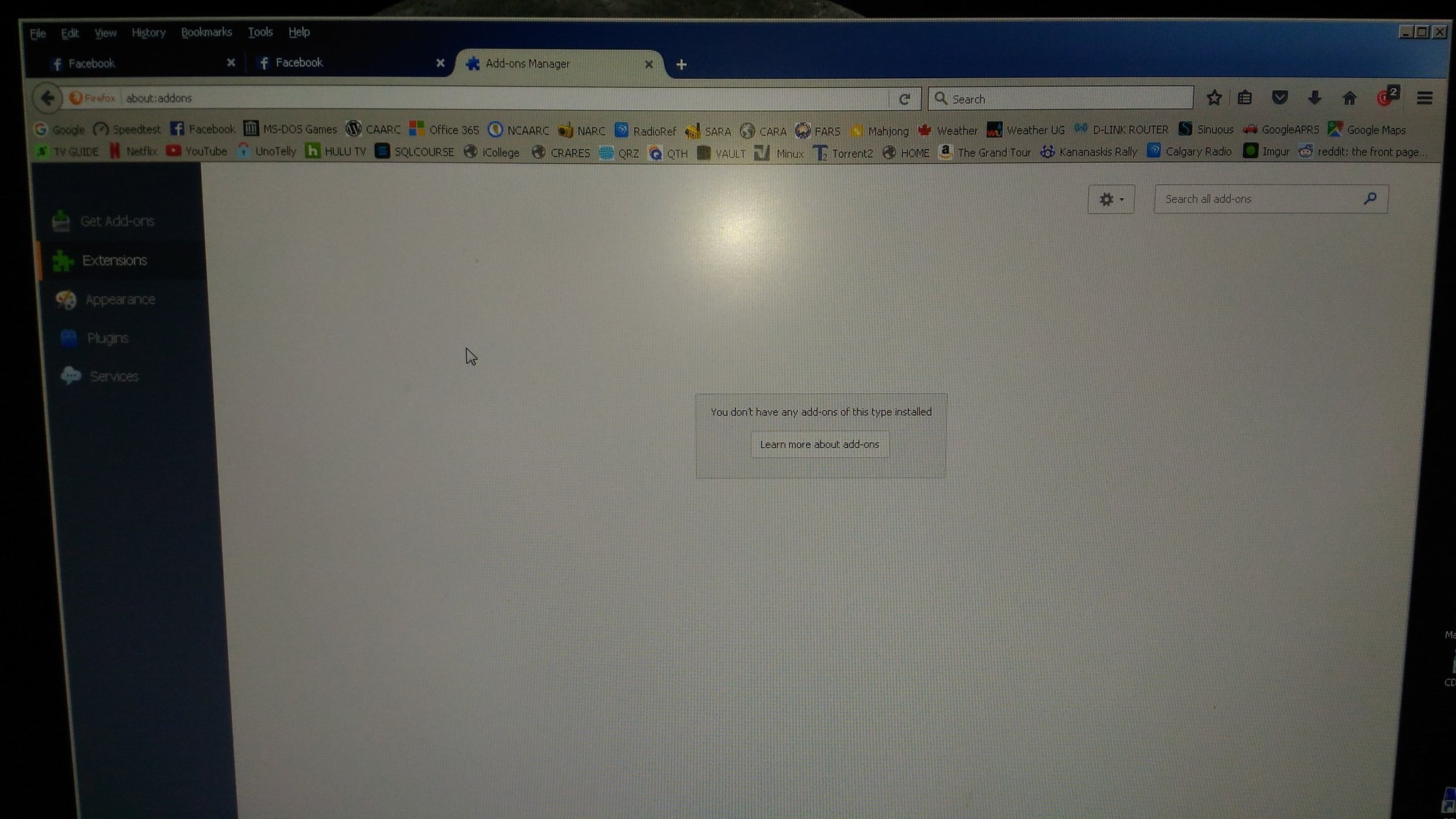What in the heii is going on with this bloody browser!?!?
OK, so what in the heck is going on ..... !?
It seems like ever since a few MS patch Tuesdays a while ago my Firefox'es are now acting like crap ..... I'm getting constant crashes and restarts! I can't even run it on some machines at home now so I have to use chrome because flash stuff keeps barfing ....
I'm also getting this constant crap where its asking me where it keeps asking me if I want to allow all of my add-in's - constantly!! (see attachment) It opens multiple tabs across the top for each of my add-in's - "oh do you want to allow this" - well DUH - WTF ?? - I added them in for a reason!!!
I am getting so pissed with Firefox I've even resorted to added Chrome on to all of my systems, Booo!
It used to be a good stable browser, why is it screwing up the same way on 5 different PC's? Yes, you can tell from my tone that it's driving me nuts!!! It almost feels like MS did something in the last few batches in Patch Tues to deliberately screw up Fire fox!!
Is anyone else seeing this .....?
Cheers' Dave
All Replies (12)
davecason said
it keeps asking me if I want to allow all of my add-in's - constantly!!
It is possible that there is a problem with the file(s) that store the extensions registry.
Type about:support in the address bar and press enter.
Under the page logo on the left side, you will see Application Basics. Under this find Profile Folder. To its right press the button Show Folder. This will open your file browser to the current Firefox profile. Now Close Firefox.
Delete all extensions files and compatibility.ini in the Firefox profile folder to reset the extensions registry.
New files will be created when required.
After, restart Firefox.
See "Corrupt extension files":
- http://kb.mozillazine.org/Unable_to_install_themes_or_extensions
- https://support.mozilla.org/kb/Unable+to+install+add-ons
You will have to approve the updating one last time.
davecason said
I'm getting constant crashes and restarts!
In the address bar, type about:crashes<enter>. Note: If any reports do not have BP in front of the numbers/letters, click it to submit them.
The crash report is several pages of data. We need the report numbers to see the whole report.
Using your mouse, mark the most resent 7 - 10 crash reports, and copy them. Now go to the reply box below and paste them in.
(Please don't take a screenshot of your crashes, just copy and paste the IDs. The below image is just an example of what your Firefox screen should look like.)
davecason said
flash stuff keeps barfing
What do you mean by this?
If you have problems with current Shockwave Flash plugin versions then check this:
- see if there are updates for your graphics drivers
https://support.mozilla.org/kb/upgrade-graphics-drivers-use-hardware-acceleration
- disable protected mode in the Flash plugin (Flash 11.3+ on Windows Vista and later)
https://forums.adobe.com/message/4468493#TemporaryWorkaround
- disable hardware acceleration in the Flash plugin
https://forums.adobe.com/thread/891337 See also:
OK, so here is more of the same thing !! And it's happening on 5 different computers in 2 different locations! Nearly every single fuggen day !! WTH!?
Got in today, used FF for a few hours ..... open and close lots, shut it down again and then when I re-opened it for 5th time ..... boom!!
Cheers' Dave
It is possible that there is a problem with the file(s) that store the extensions registry.
Type about:support in the address bar and press enter.
Under the page logo on the left side, you will see Application Basics. Under this find Profile Folder. To its right press the button Show Folder. This will open your file browser to the current Firefox profile. Now Close Firefox.
Delete all extensions files and compatibility.ini in the Firefox profile folder to reset the extensions registry.
New files will be created when required.
After, restart Firefox.
See "Corrupt extension files":
- http://kb.mozillazine.org/Unable_to_install_themes_or_extensions
- https://support.mozilla.org/kb/Unable+to+install+add-ons
You will have to approve the updating one last time.
Hi,
So here's another example, on a different computer completely.
Run it - open and close it lots - its happy - next time open it again and see this across the top of the tool bar:
go in to each one and check: Allow this installation - and restart and for sure it's gonna happen again on all 5 PC's?!? That's just weird.
I'll try Freds suggestion on one of the systems ....
Cheers' Dave
Hi Gang,
Nope, tried what Fred suggested ..... went in to about :support and deleted both *.INI's and all of the extensions and NADA.
Turned on FF this morning and got the same damm prompt - "Allow this installation " checked off all three and restarted it and no luck.
Here is a picture of the now current settings and its showing ALL of the extensions still disabled - after the above re-start ( which is better than usual where they're usually all gone from FF Add-On's so at least they're still in FF this time )
So here is Pic 2 where I manually went in an turned them all back on again for the million-th time ..... (grin)
I guess it's not really a crash per se because the FF does load and start but every 3 - 4th time it toasts all of the extensions.
Is there a file I can submit that's a log or something and can you guys make any suggestions on HOW to go about capturing the right info from FF for that file?
Cheers' Dave
https://support.mozilla.org/en-US/kb/how-to-fix-preferences-wont-save
Note: Some software, like Advanced SystemCare with Surfing Protection, can protect files in the Firefox profile folder against changes. If you have such software then check the settings or uninstall this software.
Here's is the usual thing you see after it craps out too ...... opened it this morning and all the extensions are gone again .....
Here's the pic and this time 6 where this is happening ......
What are you using as your protection programs? Are you using anything listed in my last post? Have you checked the link?
Hi Fred,
Nope, no protection programs running just these three add-ins right now.
I'll run a firefox re-fresh and see what that does.
Cheers' Dave