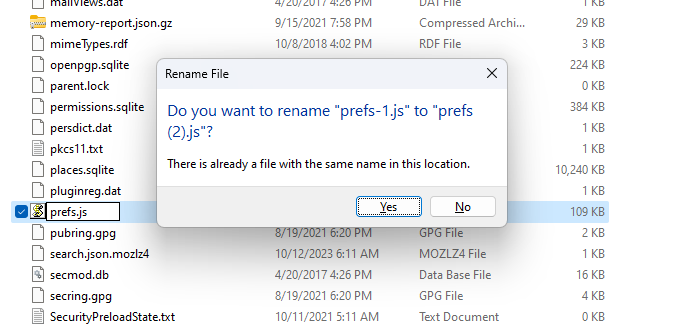donation notice keeps appearing on browser
Hello
We've made a donation, but we're still getting the annoying "DONATION" notice popping up at the browser.
WE WOULD LIKE TO DISABLE IT PLEASE. PLEASE PROVIDE THE INSTRUCTIONS TO DO IT.
Thanks Vitor Neves CMS INC.
Novain'i Wayne Mery t@
Vahaolana nofidina
We had to remove the prefs.js file from the folder, rename it and then add it to the folder, and for some reason we cannot guess it inquired to overwrite a supposedly existing prefs.js that wasn't visible. We did that, but when running thunderbird the donation notice popped up again. So we closed thunderbird, removed the prefs.js file from profiles folder and readded it again. The donation notice no longer shows up. Thanks.
Hamaky an'ity valiny ity @ sehatra 👍 2All Replies (14)
Please understand that the donation request is embedded in Thunderbird and does not keep track of who has, and has not, donated. We rely on periodic donations to sustain future development and hope you will continue to donate as you see best. The start page can be disabled at settings>general and untick the start page. Thank you for your donation.
Thanks, but that does not work and that's why it's becoming annoyingly irritating. Thunderbird always restarts enabling start page even if we untick the start page at settings.
THIS NEEDS A FIX ASAP as we do not authorize your app to popup another app we've installed at our systems without our consent.
It may be that your PC is not updating properly, possibly an anti-virus? Please do this; - exit thunderbird - in profile folder, open prefs.js file and look for this entry:
user_pref("mailnews.start_page.enabled", false);
that entry is placed there when start page is unticked. You can add the line and save manually. then restart and see if it now works.
Thanks. There's no such reference at AppData\Roaming prefs.js file Therefore, added manually entry user_pref("mailnews.start_page.enabled", false); but the result is the exact same. Browser still popup's up with the donation notice.
Running thunderbird build no. 115.10.1 , is this updated enough? If our AV would be interfering, we would know.
at prefs-**.js we can find also this ref. user_pref("mailnews.start_page_override.mstone", "115.9.0");
- is a number, and there's a bunch of prefs-**.js files.
the prefs.js is at the appdata\roaming]thunderbird\profiles\<profilename> folder. If there are multiple prefs files, such as prefs-1.js, prefs-2.js, that is an indication that thunderbird is being kept from updating by some other application, likely an anti-virus program.
I suggest deleting all except the highest numbered one. and then rename it to prefs.js - all while thunderbird is not running, and add that line I suggested to it.
Hello Thanks. Does not work because it does not allow renaming it as prefs.js and for some reason it keeps adding a number. We get the attached image.
The screenshot indicates that the existing prefs.js was not deleted. That must be done prior to a rename, or am I missing something? You indicated there were a bunch of renamed prefs files, so I would presume that prefs-1.js would not be the highest one.
Vahaolana Nofidina
We had to remove the prefs.js file from the folder, rename it and then add it to the folder, and for some reason we cannot guess it inquired to overwrite a supposedly existing prefs.js that wasn't visible. We did that, but when running thunderbird the donation notice popped up again. So we closed thunderbird, removed the prefs.js file from profiles folder and readded it again. The donation notice no longer shows up. Thanks.
Thanks for the update. I'm glad all is working right again.
I will try to wait for the next THUNDERBIRD update to resolve the annoying problem that causes the browser to open a page every time I start it.
Prolonging the promotion of donations for so long and in such an invasive way is not a solution worthy of the Thunderbird staff.
Novain'i Wayne Mery t@
I respectfully disagree. Thunderbird is provided free, and only 1% (or less) contribute. Other email clients, such as Postbox and TheBat, charge $40 plus per user. Donations are the life blood here. As I mentioned earlier, the donate page can be disabled.
CAD-MANUFACTURING SOLUTIONS INC. said
We had to remove the prefs.js file from the folder, rename it and then add it to the folder, and for some reason we cannot guess it inquired to overwrite a supposedly existing prefs.js that wasn't visible. We did that, but when running thunderbird the donation notice popped up again. So we closed thunderbird, removed the prefs.js file from profiles folder and readded it again. The donation notice no longer shows up. Thanks.
Thanks for all the feedback. I will close this based on your last comment. If you see it again please create a new topic.
It sounds like it kept creating your various prefs files as read only. Or some antivirus software interfered.
PLEASE NOTE when prefs is deleted or replaced, or if Thunderbird can't write to it, the donation appeal will appear again because the mechanism that records whether the appeal has already been presented to you stores a value in prefs. Correct operation of Thunderbird depends very much on being able to write to prefs.js
Also note, Thunderbird at present has no way of detecting or knowing whether you donated. So in that situation, you will still be presented with the browser page.