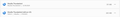Windows 11 Settings>Apps>Mozilla Thunderbird
I seem to have (2) Thunderbird Apps Installed (please see the Image attached). I assume the 1/10/2025 File is the most current and one to use? If so, I'm afraid to delete one of them without some kind of confidence that I won't lose any Emails/Settings/Info.
Can someone please let me know if it is safe/OK to go ahead and delete the 12/18/2024 App?
Thank you in advance!
All Replies (1)
It depends on how you are getting that information. For example, the product named Revouninstaller often shows multiple installs of Thunderbird when, in fact, it's just one install. Check to see if these two are in different folder and with different profiles. Where is this display of two versions coming from? That is, some products that gather info from registry searches may show multiple copies.