
Cannot sort incoming email messages
I have asked this before and nobody had a clue. I want to get my messages in order of receipt, instead of alphabetically or by subject. Clicking on my choice for sorting does not work, so I cannot find any new messages in one of my accounts. If this is a lost cause I want to delete the account altogether and need instructions to do that. I don't want to uninstall TB because another account is working fine.
All Replies (9)
No one responded, so I locked the topic just now. That does not mean no one had a clue. What it means is no one responded.
This topic simply contains no information, whereas you old topic at least told me
arbrus said
I used to get my new messages sorted by date. Now the sort panel is checked for Recipient, Ascending, Threaded. I am not able to find new messages. I am unable to uncheck or check to receive according to date.
I assume you mean this sort panel?
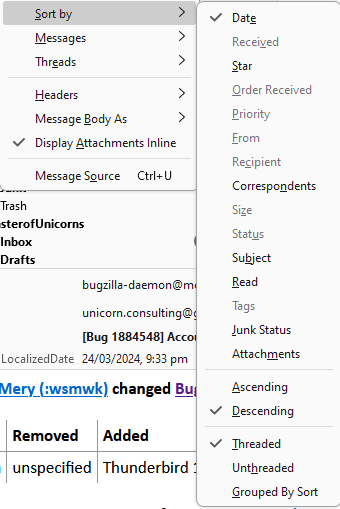
It is a shame you did not remember this discussion https://support.mozilla.org/en-US/questions/1439324 and post the troubleshooting information with your request, because your issue is not one of the normal ones and sound like, from your history, you have issues with your antivirus product of choice.
As you can see from the image I posted, my options are fairly simple one click changes. That you can not do this indicates either you are not using that panel or you have a far more serious issue at hand.
That is exactly the panel I am referring to. I am unable to change the check marks. The previous issue that you linked did resolve as suddenly as it arose, without mozilla support.
arbrus said
That is exactly the panel I am referring to. I am unable to change the check marks. The previous issue that you linked did resolve as suddenly as it arose, without mozilla support.
Please post the troubleshooting information. It appears a direct request is required.
I don't understand what info to post. I already posted the issue.
Switch to Table View (icon next to Quick Filter button), unhide the desired columns (right-click any column button) to allow sorting on those columns.
Where is the quick filter button?
Make sure the Message List Header is enabled under View/Layout.
OK, I somehow got it to list messages by date received, and enabled the header. But now it is again not downloading any messages since 3/18. It checks for messages but says there aren't any, and I can't find any way to tell it to get new messages. This is only happening for one of my accounts.
Are there new messages when you check through webmail? Maybe there's a corrupted message:

