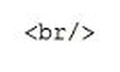Signatures in emails
Good Afternoon
I am trying to add a signature to my outgoing emails. This is the first time I have tried this. I have followed the instructions but my signature is not displaying exactly as I have typed it.
My signature has my name, address, telephone number and email address typed vertically and covering 6 lines with spaces between the lines.
When I go to compose a new email all the details of my signature are there but are being displayed all in one single horizontal line.
How do I get my signature to display vertically covering several lines?
Chosen solution
Thank you David. Your advice did help.
I have managed to complete my signature in the format I wanted.
Skaityti atsakymą kartu su kontekstu 👍 0All Replies (10)
To get best advice, posting the exact HTML helps; however, a simple approach is to add the HTML line break tag of br with a slash enclosed in brackets. (this webpage strips my HTML example) at end of each llne to force a line feed. Try that.
Modified
Thank you David
What is a forced line feed?
After each line I pressed "enter" which takes me onto the next line as normal.
The whole signature looked as it should but when I go to send an email it is all in one line with no spaces at all.
See attached image of the HTML code for end of each line. HTML looks for special signals to move to next line. Your pressing Enter key does not accomplish that.
Thank you David.
Sorry if I am not understanding this but I am not that computer savvy.
Do I type
at the end of each line?
Yes, that HTML tag goes wherever you want a new line to appear. Be sure to check the box for HTML. WAIT! I'm assuming you are creating an HTML signature. Possibly, you are not. Try pressing Cntl and enter at end of line and disregard my earlier suggestion.
On the page where you fill in what you want in the signature box there is another box "Use HTML" with an option to tick or not.
Looking at my previous reply even though I typed the code it has disappeared and the rest of the text is in a new line so it appears to work.
Thank you David that has now worked. Thanks for your help.
If a variation of this response appeared earlier, my apologies. My computer is showing that only part was sent.
Just an aside, if interested in furthering your HTML knowledge. The two attached screenshots show a sample HTML signature and how it looks in email. Note that HTML tags usually come in twos, with a beginning and an end tag. The end always has a slash. To 'read' HTML, find a beginning tag and follow through to end tag to see all that is covered. In the example the 'span' tag covers all of it, while separate components show 'b' for bold and 'i' for italic. Possibly more than you care to know, but I had a few minutes and did it to assist you.
Chosen Solution
Thank you David. Your advice did help.
I have managed to complete my signature in the format I wanted.
You're very welcome.