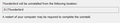I have 2 (two) versions of Thunderbird installed both receiving emails. Would like to uninstall the second one. Help please
I would like to uninstall the 2nd Thunderbird and not disturb anything else.How do I go about it Please?
All Replies (7)
Where are the two installed? They are in different locations and that should simplify the issue. If Windows only shows one installation, you may have to remove one manually.
Hi David Thanks for the prompt reply. I'm being told, by a well informed neighbour, that just removing Thunderbird is not good enough when the 2nd version is probably downloaded over the top of the original version. How do I go about removing the version or versions and how do I go about moving my mail across to the new version that I will have to download. If that sounds a bit conflicted I'm 84 and came to computers when I really should have been an expert, not a beginner, so I need all the help I can get. Having said that I'm managing pretty well. Will keep you informed of progress with this glitch Fraternally Robert
What makes you think you have two versions? Note here that this is rarely the case. If you are looking at the windows installed applications list it tends to get confused with Thunderbird's updater and reports incorrectly there are multiple versions installed. Running uninstall in that case will simply remove Thunderbird.
Hi Matt You seem pretty sure so we'll give it a try. What could go wrong? Appreciate the assistance. Fraternally Robert H.
armro21 said
Hi Matt You seem pretty sure so we'll give it a try. What could go wrong?
You will have no Thunderbird after you run the uninstaller, that is what I expect to go wrong. That and the Windows list will still show a copy of Thunderbird installed.
I have the same issue. I noticed that I have two installations of the same programs, but different versions in the same directory.
Do I uninstall the earlier one?
My concern is I will lose access to all the email accounts and emails I have? I'm sure they are still on my server, but I don't know if Thunderbird only downloads or keeps a copy on the webserver we own?
I have two Thunderbird programs running, versions 91 and 102. One automatically installed in c:\program files, the other automatically installed in c:\program files (x86). Each links to different uniquely to different email usernames. This situation came about when I installed version 102. Apparently version 102 (102.0.2 (64-bit) to be precise). didn't recognize version 91 (91.10.0 (32-bit)) because it installed in a different directory. Maybe this situation occurred because one was 32 bit and the other a 64 bit version? I would not want to go through the trouble of reassigning directories and worrying about how Thunderbird would cope with a situation where two different Thunderbird versions accessed the same email directories. Anyone have a clue as to whether I should let well enough alone or whether future Thunderbird versions are likely to sniff out this anomaly and automate a merger? After all, it's Thunderbird programming that got me into this situation; all I did was press "install."