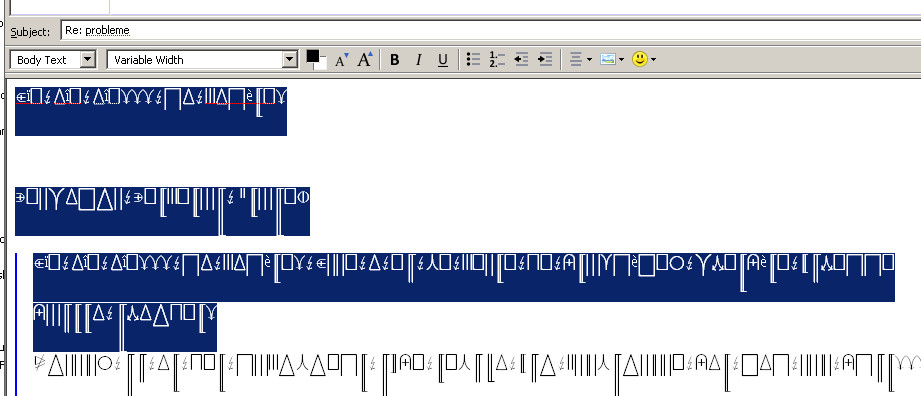Hello,
I use Thunderbird portable in Ubuntu computer. After a recent upgrade, the texts of my messages appear as unreadable characters (squares, trianles etc). When I copy paste to a text editor, it is all fine again. What happens ? I tried different character encodings without success.
All Replies (4)
Image added
Your image shows a blue line in the email, so this does not look like a new 'Write' message. It looks like a 'Reply' to a received email in which case it is possible that the hidden html css coding etc of original email is effecting any 'Reply'. Please provide a bit more info to help clarify.
re: After a recent upgrade, I'm presuming you are talking about a 'Portable Thunderbird upgrade'..... What TB version were you using prior to upgrade and what are you currently using?
re: Write window
- Does the original received email show the same weird characters - (before you click on 'Reply') ?
- Or does the original received email look and reads ok, but when you click on 'Reply' and 'Write' window opens then all characters change to weird text?
- Do you get the same issue if you start a new 'Write' message?
Additional: As you use 'Portable Thunderbird', this is a link to their support forum.
https://portableapps.com/forums/support/thunderbird_portable
Hello, Thanks for the answer.The upgrade I mention is Lubuntu version. I upgraded from 16.04 to 17.04.
Yes, the original message is the same.
Yes, same problem when I write a new message.
Version is very old, 2.0.0.23 I never uodated because I am a bit worried of being able to reuse all my old folders and messages.
Regards, André
Just to be clear; as far as I know, Portable Thunderbird is a Windows-only program. And it's very clear you are using Linux. Is it running Thunderbird under Wine?
If you upgrade Thunderbird as and when new versions become available, your message store and other data will be kept up to date and consistent with the current Thunderbird. Jumping from 2 to 52 is rather likely to have some hiccups.