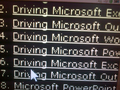disable websites from changing my font
Due to a visual impairment and the use of SuperNova I need to do the following on Mozilla that has worked successfully on IE
Open Internet Explorer and from the menu go to Tools - Internet Options -Security tab then select Custom Level and from Settings scroll down to Downloads - Font Download and check the Disable button before pressing OK. A box will appear to confirm changes to Security Settings, press OK again and this will return you to Internet Options.
I have followed the instructions on the help and it doesn't work as it has done on IE and Mozilla is my preferred browser, the supplier can't assist and they only offer help on IE but that has other drawbacks that Mozilla doesn't
I have attached images of what is happening
Chosen solution
I can describe how to get to the corresponding setting to forbid font downloads. However, I'm not sure it will completely resolve the issue. I guess we'll see!
(A) In a new tab, type or paste about:config in the address bar and press Enter. Click the button promising to be careful.
(B) In the search box above the list, type or paste gfx and pause while the list is filtered
(C) Double-click the gfx.downloadable_fonts.enabled preference to flip it from true to false (it should turn bold)
To reload a site fresh from the server (bypassing any previously downloaded font files), you can use either:
- Ctrl+Shift+r
- Shift-click the reload button in the address bar
All Replies (2)
Chosen Solution
I can describe how to get to the corresponding setting to forbid font downloads. However, I'm not sure it will completely resolve the issue. I guess we'll see!
(A) In a new tab, type or paste about:config in the address bar and press Enter. Click the button promising to be careful.
(B) In the search box above the list, type or paste gfx and pause while the list is filtered
(C) Double-click the gfx.downloadable_fonts.enabled preference to flip it from true to false (it should turn bold)
To reload a site fresh from the server (bypassing any previously downloaded font files), you can use either:
- Ctrl+Shift+r
- Shift-click the reload button in the address bar
You can use the NoSquint extension to set font size (text/page zoom) and text color on web pages.
You can look at this extension to adjust the font size for the user interface.
- Theme Font & Size Changer: https://addons.mozilla.org/firefox/addon/theme-font-size-changer/
See also:
- Document Font Toggle: https://addons.mozilla.org/firefox/addon/document-font-toggle/
Note that you will get issues where a web page is using an icon font for small images like more and more websites use these days. You will see a little box with the hex code instead in most cases.