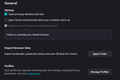Loosing Tabs & New Profile Update
Hi, I hope your doing well.
I've always had this same problem for years across multiple machines. My problem is whenever I seem to close Firefox down without using Task Manager to do so I will lose all of my tabs from the previous section. I know what you're thinking. There's a checkbox in the general settings right at the top to opt in to keeping tabs open. It's ticked! and has been since forever, and yet I still lose my tabs. So my question is, why might this happen? and how to prevent it?
Additionally, the 'restore last session' keyboard shortcut doesn't work for me either.
I'm really enjoying the new profile switching update; however, my other question is, how do I close a profile session down while I have another open? Yes, I'm aware you can open them side by side and close the window of choosing. A bit counterintuitive if you are trying to separate work from play. Still, I would like to not lose my tabs when I do choose to close one and not have multiple windows running in the background. Also yes, I did remember to check the box in the settings on each profile. Ticking the box does nothing for me.