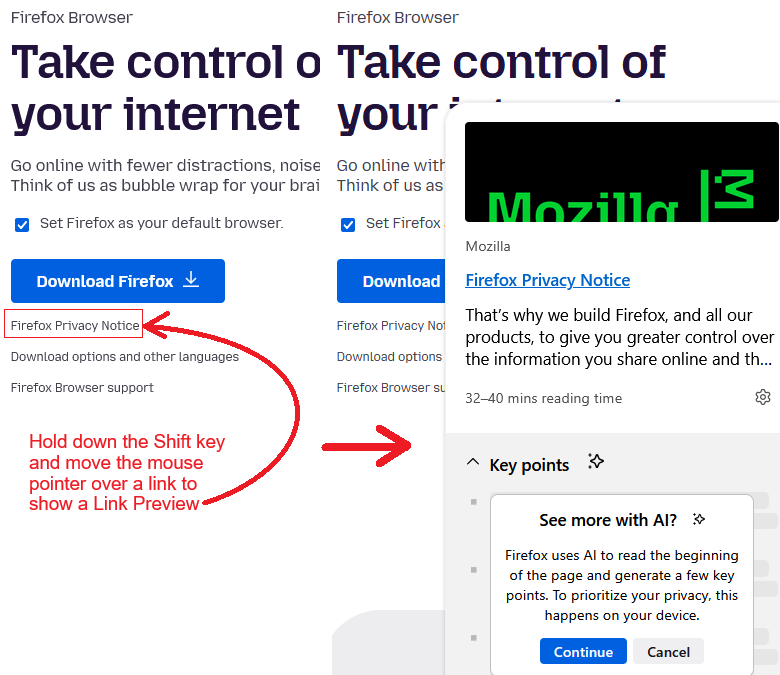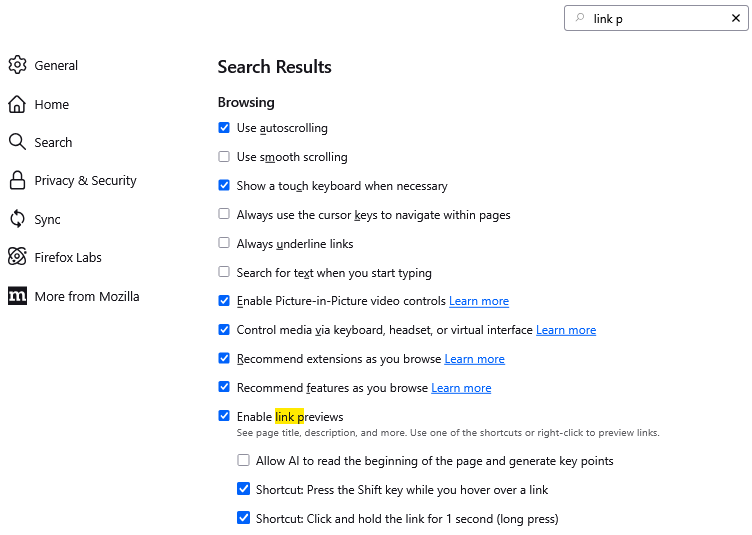Want to remove or disable AI summarizer
AI "summaries" or "explanations" have been popping up in front of actual useful text that I want to read. How do I disable this AI summarizer or turn it off? If this removes an AI chatbot, even better.
Solution eye eponami
Hello,
I am glad to hear that your problem has been resolved. If you haven't already, please select the answer that solves the problem. This will help other users with similar problems find the solution.
Thank you for contacting Mozilla Support.
Tanga eyano oyo ndenge esengeli 👍 0All Replies (10)
Can you tell the source of the summaries? I'm familiar with the ones Google puts at the top of search results pages, but can't recall seeing many others around.
How would I find out the source of the summaries? They are literally appearing on top of parts of the web page itself. While the subject matter relates to the web page, the text appears to be written by a bot that does not know what it is talking about. The creators of the web site I last saw it on DO know about the subject & are involved in it day to day, so I don't think they put it up there. The other place I have seen these summaries pop up is on Yahoo emails I am reading.
Ezalaki modifié
Hi
Are you able to share a link to one of these webpages?
Sorry, I am not able to share a link - I had to go look something up. Most summaries showed up when I was reading longer emails on Yahoo which I accessed through the Firefox browser. But the one I saw today was on an unrelated web site, not something I saw because of an email.
Ezalaki modifié
I wonder whether you have the new feature to show a link preview. It can be activated by holding the Shift key down when mousing over a link, or by "long pressing" the mouse button on a link. This launches an overlay with a short summary of the linked page. Example screenshot attached.
You can adjust whether the Shift method or long-press method is in effect, or completely turn off this feature, on the Settings page. Note that if the feature is turned off, the section on the Settings page is hidden in Firefox 142 because this feature is part of a test and not in final form. To access the relevant settings on the Settings page, you can use the tiny search box and enter link p to filter the page. Example screenshot attached.
Was that it?
That looked sort of like it. I turned it off just to make sure. Thanks! That feature, if that's what it was, could be truly annoying.
Solution eye oponami
Hello,
I am glad to hear that your problem has been resolved. If you haven't already, please select the answer that solves the problem. This will help other users with similar problems find the solution.
Thank you for contacting Mozilla Support.
jscher2000 - Support Volunteer said
I wonder whether you have the new feature to show a link preview. It can be activated by holding the Shift key down when mousing over a link, or by "long pressing" the mouse button on a link.
jscher2000, Preview can be triggered by mouse hover pluse holding down shift alone? Is that correct?
I would imagine that that might lead to accidental Previews when the user just wanted to shift+click a link to open it in a new window. Or they press down a shift key using one hand, while moving the other into position to press the rest of a key combo (such as ctrl+shift+tab to move to the previous tab)?
TechHorse said
jscher2000 - Support Volunteer said
I wonder whether you have the new feature to show a link preview. It can be activated by holding the Shift key down when mousing over a link, or by "long pressing" the mouse button on a link.jscher2000, Preview can be triggered by mouse hover pluse holding down shift alone? Is that correct?
I would imagine that that might lead to accidental Previews when the user just wanted to shift+click a link to open it in a new window. Or they press down a shift key using one hand, while moving the other into position to press the rest of a key combo (such as ctrl+shift+tab to move to the previous tab)?
Yes, if the mouse pointer happens to be over a link when you press Shift or Ctrl+Shift, that would trigger Link Preview. Some pages have a huge number of links, so having to keep an eye on where the mouse pointer is would be quite annoying on such sites.
I noticed that Ctrl+Tab and Ctrl+Shift+Tab do not dismiss the link preview panel and shows it shows up in front of other tabs. I filed a bug for that: https://bugzilla.mozilla.org/show_bug.cgi?id=1985676
I opened a new question that I feel is related: Not sure how to disable the AI summarize pop-up after disabling the AI summarizer