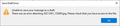Unable to save your message as a draft. There was an error attaching ...
Since the update to ver 91, I often get "Unable to save your message as a draft. There was an error attaching (filename of photo). Please check that you have access to the file."
Solution eye eponami
I am not having this problem any more. Tbird is at 91.4.1 now.
Tanga eyano oyo ndenge esengeli 👍 0All Replies (19)
What is the file then? A part of your signature perhaps?
It's a photo, of 500KB to 1MB, or several. It doesn't happen every time.
I found the cache was 2GB and cleared it, will see if that helps.
Well, clearing the cache didn't help.
Reducing the size of the photos to 640x480 (about 150KB) seems to help.
No, it still balks sometimes even with the smaller photos attached. I hope somebody can help me with this. I send an email with photos every couple of days to my kids.
I reinstalled Thunderbird, to no avail.
I am thinking it is probably a result of something your anti virus is doing in the temp folder.
Try restarting windows in safe mode with networking and then sending the mail to see if you still have an issue in that special diagnostic mode.
Microsofts instructions https://support.microsoft.com/en-us/windows/start-your-pc-in-safe-mode-in-windows-10-92c27cff-db89-8644-1ce4-b3e5e56fe234
The problem isn't sending, it's saving a draft with attachments. It won't save the message until I delete the offending attachment. See the error message I submitted above.
I tried Safe Mode with Networking and still ran into the problem.
FWIW, I went into Norton's Antivirus settings and turned off email scanning, with no change.
I created a new email and still ran into the problem.
This problem never appeared before the update to version 91, so I am pretty sure the problem is in Thunderbird.
Ezalaki modifié
for what it is worth did you try safe mode to try and diagnose the issue or are we going to just talk about what you have already tried that does not work. I would bet money on the issue being Norton's, but I am particularly biased as I removed it from all my systems 20 years ago as being worse for performance and reliability than the malware it was supposed to be preventing.
I am having no issues with Thunderbird 91 like you are, so using the same logic your are using I am pretty sure Thunderbird is not the problem. As matter of fact Norton's has a long history of causing Thunderbird to fail in various ways post update. just a couple of them are here https://wiki.mozilla.org/Thunderbird:Testing:Antivirus_Related_Performance_Issues#Norton_Security
Well, I solved the problem. Following a clue I found in a blog by Googling, re-selecting the local directory under server settings/message storage took care of it. Your replies were not helpful.
Funny how you failed to mention you had changed such a specialist location. The only possible reason you might have to restate that is because you already changed it. But no you tell me who you failed to inform of your customization I was not helpful.
Goodbye, I wish you luck in the future.
Thank you for posting a solution to this problem Jeffrey. I reselected the local directory that was already shown and my problems went away. We've had the same problem since upgrading the 91.2
Thanks, dustin8, I really appreciate the feedback.
Unfortunately I may have spoke too soon. We're still experiencing this issue intermittently.
It seems once you receive the error stating the draft cannot be saved, you won't be able to send the message either.
It looks like there are a few others having similar issues with 91.2
I'm starting to dig into this a bit further, and no solution yet. From the browser console I see the following error:
mailnews.send: Failed to fetch attachment; name=283036.pdf, url=file:///C:/Users/dustin/AppData/Local/Temp/nsmail.pdf, error=asyncFetch failed with status=2152857618
If I watch the folder c:\Users\dustin\AppData\Local\Temp\ I can see the file nsmail.pdf get created as soon as I choose to forward a message with a PDF attachment. Many times the file disappears before hitting the send button.
I performed 10 test forward messages. 3/10 attempts, nsmail.pdf remained in the temp folder for longer that two minutes. 7/10 attempts the nsmail.pdf file disappeared in 10 seconds or less.
is here any commonality to the file type?
Technically the PDF file should cease to exist one the content has been integrated into the email body. But then going back it historically was never decoded on forward, the email body was simply converted to show it as forwarded. So I guess we have a change in there somewhere. But what?
This is a very temporary preference setting. It has already been removed from the beta and the code it invokes has been removed along with it, but this may help narrow the problem to the new mail sending code.
set mailnews.smtp.jsmodule to false in the Config Editor and try sending again.
Thanks for the response Matt,
I've only been testing with PDFs so far.
I made the configuration change as suggested and ran my test again.
9/10 attempts and nsmail.pdf remained in the temp folder for at least two minutes 1/10 attempt and nsmail.pdf was removed from the temp folder some time before two minutes.
Ezalaki modifié
I suggest you try another file type. I also suggest you try restarting your computer in safe mode with networking and see if the problem still exists. PDf files are often problematical because anti virus programs tend to treat them as executable programs, not document files and expend lot of cycles scanning them.
Solution eye oponami
I am not having this problem any more. Tbird is at 91.4.1 now.