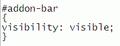The add on bar is missing while in full screen
If NOT in Full screen then the ad on bar is visible. Note that the add on bar is checked in both cases . I have tried uncheching rechecking but it does not solve the pb. Thanks for your help this is really annoying.
선택된 해결법
In full screen mode all toolbar are hidden and only the Navigation Toolbar toolbar and tab bar will appear if you hover the mouse to the top.
You can look at the Autohide extension to select which bars to show in full screen mode.
- Autohide: http://www.krickelkrackel.de/autohide/ (Preview of the next version (Fx 4 only))
모든 댓글 (5)
선택된 해결법
In full screen mode all toolbar are hidden and only the Navigation Toolbar toolbar and tab bar will appear if you hover the mouse to the top.
You can look at the Autohide extension to select which bars to show in full screen mode.
- Autohide: http://www.krickelkrackel.de/autohide/ (Preview of the next version (Fx 4 only))
Edit your userChrome.css file and add the following and save it. It worked for me with Firefox 4.0. I don't know why Firefox doesn't have this in options.
글쓴이 Avatarx 수정일시
Thanks Avatarx for your post. But i am not a Chrome user just a FF4.0 user. I do not know where to chnage the settings in FF 4. Have a good day,Charlotte
The userChrome.css file is not related to the Google Chrome browser.
Here is a description of the userChrome.css file: http://www.mozilla.org/unix/customizing.html
On Windows you can find it in %appdata%\Mozilla\Firefox\Profiles\YOURPROFILE\userChrome.css
If you parse the code from avatarx into the file your add-on bar shows up in fullscreen mode.
Thanks to avatarx for the code since i had the same problem.
THANKS A LOT DYE 64. IF I COULD HAVE RATED YOUR ANSWER I WOULD HAVE GIVEN 5/5. ALL THE BEST