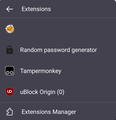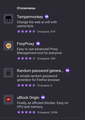Problem with scrolling and images on Firefox Android - https://anime-bit.ru/
Hello everyone! I have a slight issue with the website https://anime-bit.ru/ in Firefox on Android. When scrolling down the page, it doesn't load further, and images don't appear. It works fine in Firefox on desktop and in Chrome on Android. I'm not sure whether the problem is with the website or the browser.
I’m attaching a video demonstration of the issue. Would appreciate your confirmation or any suggestions!
모든 댓글 (4)
Hi
Do you have any add-ons installed in Firefox for Android?
Paul said
Hi Do you have any add-ons installed in Firefox for Android?
Hello, Yes, I have 4 add-ons installed in Firefox for Android. I disabled them all, but it didn't help resolve the issue. I'm attaching a screenshot with the list of the add-ons for your reference.
I’ve run into that kind of issue before on some sites using Firefox for Android. It usually happens when the browser struggles with lazy-loading scripts or infinite scroll features. You might want to try clearing your cache, turning off any extensions, or switching to Desktop mode — that often helps the page load properly.
jack james said
I’ve run into that kind of issue before on some sites using Firefox for Android. It usually happens when the browser struggles with lazy-loading scripts or infinite scroll features. You might want to try clearing your cache, turning off any extensions, or switching to Desktop mode — that often helps the page load properly.
Hi, Unfortunately, that didn't help. I cleared all data and turned off the extensions, but the issue persists.😔