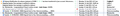Most email tagged as ***SPAM***
The last few days most of my emails have been tagged as ***SPAM*** and automatically moved to my Junk folder. I have to be sure to check that folder. I've tried "training the app by moving valid email to the inbox but the problem persists.
글쓴이 Wayne Mery 수정일시
모든 댓글 (2)
bob422 said
Sorry, I have read your response several times and do not understnd it nor what I should do.
I am not even considering that further until I have loads more information as you do not understand what I write I am wondering if we are at crossed purposes. Because telling you Thunderbird does not mark messages with the text **SPAM** nor use the term spam is, I would have thought, exceedingly clear English. SO perhaps I misunderstand.
Please provide the following extra information;
- What mail provider is this with?
- What antivirus program do you use?
bob422 said
I guess I've stumped the crowd. <sigh>
If you mean left everyone flabbergasted you might be correct. But in the interests of trying to remove the possibility that we simply do not understand your use of language I will try again.
bob422 said
The last few days most of my emails have been tagged as ***SPAM***
Exactly how is this displayed to you? Everyone, myself included, assumes it is the text with asterisks is appearing somewhere. After all, when writing one does not tend to place two asterisks before and after a word for emphasis. However as you appear to be totally dumbfounded by a discussion about anything but Thunderbird I am willing to try and ascertain if we have all been misinterpreting you somehow.
What we have here is some spam messages from my spam folder on a gmail account.
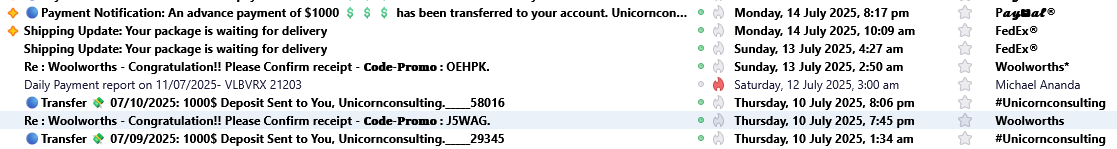
They appear in my spam folder but only one is considered to be spam by Thunderbird and to be honest that is because I marked it as spam for the purpose of demonstration in the image of what a Thunderbird marked spam massage will look like. That particular Gmail account contains 80 emails in the spam folder none of them were placed there by Thunderbird. The one showing the bright red icon is the only one Thunderbird considers as spam and the only one I manually marked as anything. Gmail classified them all spam and placed them in that folder. Nothing to do with Thunderbird at all.
Additionally;
- How are these mails you are asking about identified as spam?
- Does the text **SPAM** actually appear somewhere as we have been assuming?
"How are these mails you are asking about identified as spam?" They are placed in the "Junk" folder in my Thunderbird app.
"Does the text **SPAM** actually appear somewhere as we have been assuming?" Yes. Except with 3 asterisks: ***SPAM*** and that appears in the subject line.
Attached is an example of one from an address that I have marked as "Not Junk" many times and have added to my Address Book.