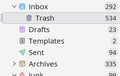Trash folder is a subfolder of the Inbox
TB 128.8.0esr (64-bit)
In one account the Trash folder is a subfolder of Inbox. I do not know how that happened. It is the "official" Trash folder; the icon is unique and I cannot delete it.
There is a regular folder named "Trash" that appears to be linked (shadowed?) to the real Trash folder.
How do I move that subfolder ("Trash") to the top level, equal with the Inbox?
선택된 해결법
I found a way to resolve this. It could not be done with TB.
I used our mail service's mail app to empty and delete the spurious folders TB refused to delete. When I restarted TB, the Trash folder under the Inbox was gone, the subfolders in the other Trash folder were gone, and all of the folders' appearance settings were reset to default. TB does not indicate the remaining Trash folder as a "smart folder," just a folder named Trash. It is alphabetized like all of the other folders.
문맥에 따라 이 답변을 읽어주세요 👍 0모든 댓글 (4)
If this is an IMAP account, click the server settings pane and select the desired trash folder.
Yes, it is an IMAP account. Selecting the folder to use for Trash is not the issue. The issue is that the standard Trash folder is not at the top level of the folder hierarchy. It is located as a subfolder of the Inbox. I cannot move any folders from subfolders to the top level. I am hoping there may be an alternative way to do so.
might this be a permissions issue? Sounds odd it got into inbox but can't get out - .msf files used to get corrupted - look in your thunderbird profile folder under mail>local folders and delete any trash .msf file you see - it will be regenerated. And check who the owner is of the entire thunderbird folder...
선택된 해결법
I found a way to resolve this. It could not be done with TB.
I used our mail service's mail app to empty and delete the spurious folders TB refused to delete. When I restarted TB, the Trash folder under the Inbox was gone, the subfolders in the other Trash folder were gone, and all of the folders' appearance settings were reset to default. TB does not indicate the remaining Trash folder as a "smart folder," just a folder named Trash. It is alphabetized like all of the other folders.