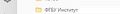Cyrillic symbols damage in Thunderbird 136.0
Damage of all cyrillic symbols in subfolders' (not folders'!) names occurs after update from the latest minor version 128.x.x to 136.0.
The names of subfolders in Russian (marked in a large red rectangle) are damaged now. However, their names in the upper right zone (marked in a small red rectangle) near message count are shown correctly in Cyrillic (Russian)...
Notes: 1 - Subfolder names are broken (see the 1st screenshot). 2 - Folder names are good (see the 2nd screenshot). 3 - Some zones are faded by me in case of privacy.
How to fix it?
모든 댓글 (2)
글쓴이 Wayne Mery 수정일시
Wayne Mery said
Noting this is Bug 1953747 - Special characters in folders are displayed wrong ( ä → &AOQ- etc)
I don't understand what users on Bugzilla want me to provide with. I'm not an IT specialist and I have never used Bugzilla. Could you please clarify what to do next?