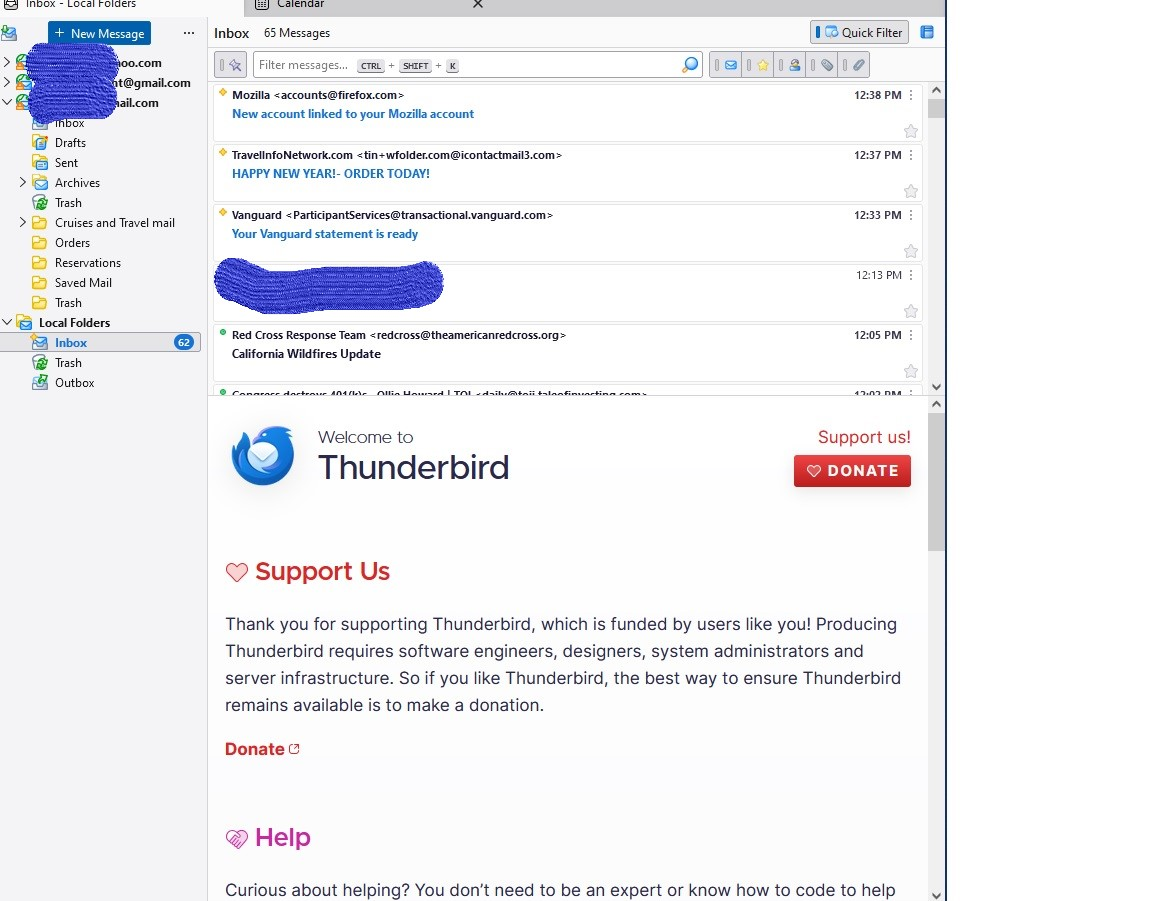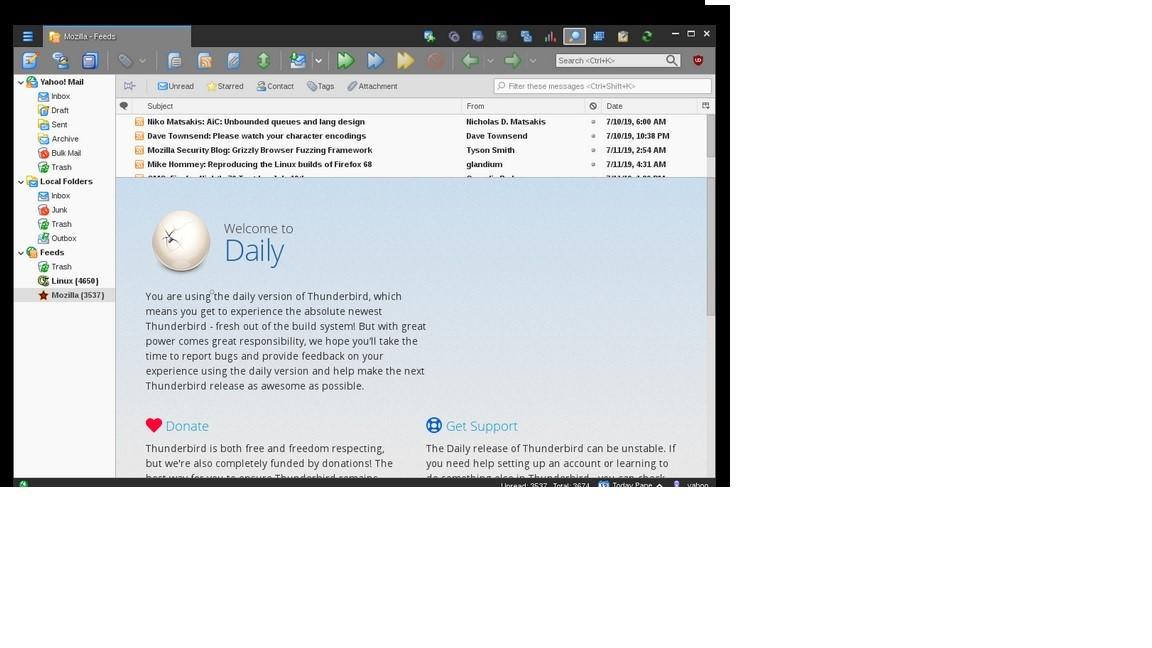Thunderbird view change
I reinstalled Windows on my PC along with Thunderbird. I can not find how to set the view to the way it was.
I added two jpgs to show the difference. (The way it is now and The way I want it to look.) Is there a way to change the way Message List looks ? ( I guess the Message List is the upper right part of the screen?)
I reinstalled Windows on my PC along with Thunderbird. I can not find how to set the view to the way it was.
I added two jpgs to show the difference. (The way it is now and The way I want it to look.) Is there a way to change the way Message List looks ? ( I guess the Message List is the upper right part of the screen?)
선택된 해결법
Click the icon next to the Quick Filter button to switch to Table View.
문맥에 따라 이 답변을 읽어주세요 👍 2모든 댓글 (2)
선택된 해결법
Click the icon next to the Quick Filter button to switch to Table View.
Thanks so much!