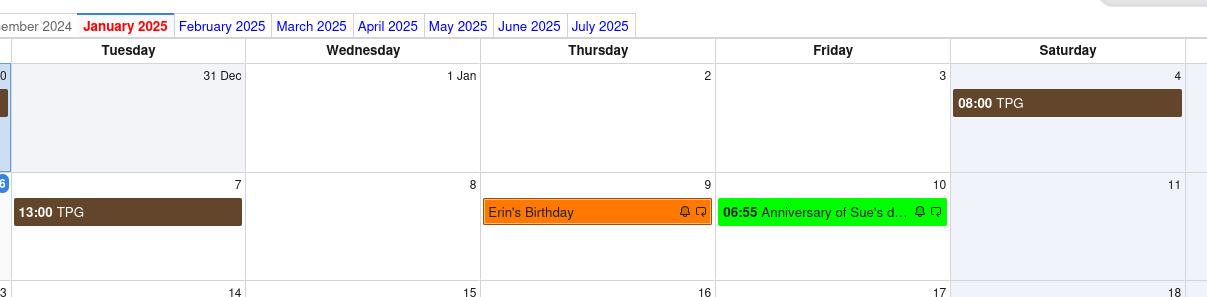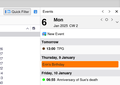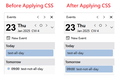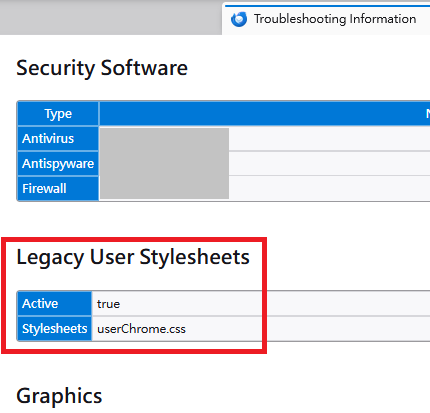Background colour in the events tab in mail views
Using Thunderbird 128.5.0esr (64-bit) on 128.5.0esr (64-bit). In calendar view, I see all my appointments with the background colour of the calendar they are in (see attached). In my inbox view, I have the Events tab open at the right. All day events have the background colour of the appropriate calendar, but ones with timings have a dot. (see attached). How do I make ALL calendar events have the background colour of the associated calendar in the mail events tab??
글쓴이 Benny 수정일시
선택된 해결법
1. The CSS I provided is the only thing inside my userChrome.css. (By the way, I do not use "@namespace".)
2. Please examine the settings:
Hamburger button on the upper right corner > Help > Troubleshooting Information > please scroll down to "Legacy User Stylesheets" setion (please see attached picture) > please examine the values of "Active" and "Stylesheets".
If "Active" is not "true" or if "Stylesheets" is not "userChrome.css", then the following links might be helpful: https://www.userchrome.org/how-create-userchrome-css.html https://www.reddit.com/r/FirefoxCSS/wiki/index/tutorials/ https://www.reddit.com/r/Thunderbird/comments/16euj2l/comment/k05trp1/ (Note: Some of the above links talk about Firefox, but the idea and steps in the links can still be applied to Thunderbird to some extent.)
문맥에 따라 이 답변을 읽어주세요 👍 1모든 댓글 (12)
Settings (cog at the bottom left)/Calendar (l)/Categories (r)
Are you using Linux (Debian 12)?? There is no "cog" at bottom left. I have to "Edit->Settings". My events tab in my inbox view has not changed (see attached). Note the TPG entry. There is a dot in front of the entry. I want the entire entry to have the background colour of the calendar the event is allocated to; the same as in the calendar view. (refer to my original attachment)
글쓴이 Benny 수정일시
Nope. Not Linux. But, then, you didn't say you were using Linux, either. Perhaps Linux doesn't have a Settings panel? If you can find it, I'd guess that the colourisation is still under Calendar/Categories.
My bad; Debian 12 was supposed to be in the initial post. I did "Edit->Settings" to get to the Calendar/Categories, but this did not work (as per my last attachment). I want the background of ALL entries (in my Events tab on my inbox page) to be the colour of the calendar it is allocated to; not just the "All Day" tasks. I'd be happy with the colour of categories as the background (like it did many years ago), but that doesn't work either.
I think that I'm probably not understanding you correctly. I understood you to mean that you wanted every entry to be the same colour. So allocating the same colour to each category would achieve that - or making everything the same category. Ah well...
Thanks for responding though.
If you are willing to use userChrome.css, put the following CSS in userChrome.css:
#today-pane-panel #agenda .agenda-listitem .agenda-listitem-details {
margin-block: 1px;
padding-inline: 8px;
background-color: var(--item-backcolor);
color: var(--item-forecolor);
}
#today-pane-panel #agenda .agenda-listitem-calendar {
display: none !important;
}
글쓴이 Yu5tiqX9og 수정일시
Didn't appear to change anything. To be clear, this is not from the calendar view; It is from the my Inbox with the "Today Pane" visible.
The CSS I provided works for me. Please see the attached picture.
What is the version of your Thunderbird and what is the operating system? Mine is 128.6.0esr for Windows.
I also have 128.6.0 esr but on Debian 12. Is there anything else in your userChrome.css??
선택된 해결법
1. The CSS I provided is the only thing inside my userChrome.css. (By the way, I do not use "@namespace".)
2. Please examine the settings:
Hamburger button on the upper right corner > Help > Troubleshooting Information > please scroll down to "Legacy User Stylesheets" setion (please see attached picture) > please examine the values of "Active" and "Stylesheets".
If "Active" is not "true" or if "Stylesheets" is not "userChrome.css", then the following links might be helpful: https://www.userchrome.org/how-create-userchrome-css.html https://www.reddit.com/r/FirefoxCSS/wiki/index/tutorials/ https://www.reddit.com/r/Thunderbird/comments/16euj2l/comment/k05trp1/ (Note: Some of the above links talk about Firefox, but the idea and steps in the links can still be applied to Thunderbird to some extent.)
Hello, I have testing :
- today-pane-panel #agenda .agenda-listitem .agenda-listitem-details {
margin-block: 1px; padding-inline: 8px; background-color: var(--item-backcolor); color: var(--item-forecolor);
}
- today-pane-panel #agenda .agenda-listitem-calendar {
display: none !important;
}
But no coloring of the "today panel" remains in default color. I use Thunderbird 139.0.2 (64 bits) any idea?