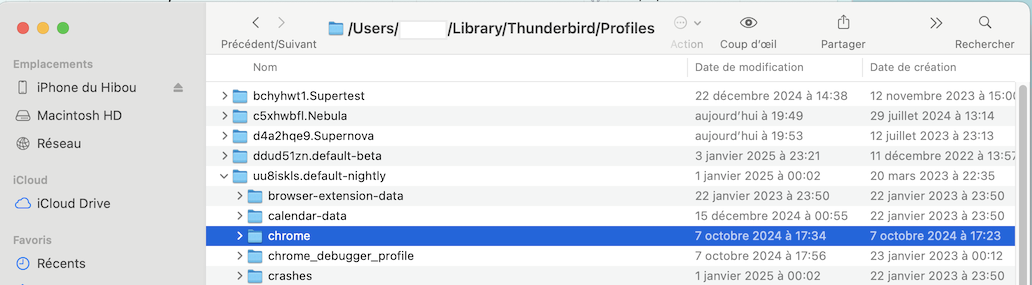Yahoo Email download on Mac
I have uploaded my Yahoo email to Thunderbird and have now downloaded that to my desktop as POP. I see various folders as both "Mail" and Imap in my Profile on the Mac, with various subfolders as per my Yahoo email. When I open the various files, which are in detailed folders in the Imap folder, they are only visible as complex Text files. Is there I can open them with Outlook or Word, or something else easier to understand? Many thanks, Charles
모든 댓글 (1)
I don't get which is your problem and your screen shot doesn't really help. It shows the contents of your Thunderbird profile folder (or one of your profiles) but in this Finder window I can't see the path to "Profiles". So I don't know where this profile folder is located, it can be anywhere.
Those files without an extension such as "Concert Tickets" in your screen shot are mbox files which contain the messages of a folder with the same name in the Thunderbird folder pane. But why do you want to open those files with Outlook or Word which do not use the mbox format? Mbox files are to be opened in Thunderbird which by default stores messages in this format. Which is really your problem? What means "... and have now downloaded that to my desktop as POP."? Please show a screen shot of your folder pane in the Thunderbird main window (you can anonymize names and addresses)
My picture below shows a Finder window with the entire path to the folder "Profiles"
글쓴이 Mapenzi 수정일시