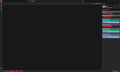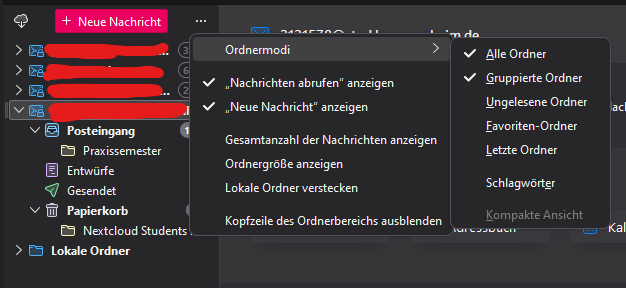E-Mail grouped view no longer available
- Thunderbird 128.4.3esr (64-Bit) - WIndows 10
---
I have been using Thunderbird for years, and it's usually worked great. Please read through what I have done so far:
---
When I opened Thunderbird today, I was greeted by an empty screen, no E-Mails.
When I receive Mails, I still get notifications and when I click them, a new fullscreen tab with the E-Mail is displayed and when I close it, I'm back to the empty screen.
I have restarted my computer since. I was able to access my E-Mails via other clients, so I could do my work, but it's still really disrupting right now.
Attached you find multiple images, one of the empty screen, one of the other tabs working (contacts) and one of my accounts being properly setup.
---
Now, when I used the troubleshooting mode to reset my toolbars, it suddenly started working again. However, a new problem: Now the grouped view no longer works, and this time I was unable to restore the functionality.
When I try to enable it, nothing happens and when I open that menu again, the checkbox is gone.
This is the dev console output when I try to enable it:
``` Error intiating smart mode. : Component returned failure code: 0x80550005 [nsIMsgFolder.msgDatabase]
get dbFolderInfo resource:///modules/VirtualFolderWrapper.sys.mjs:241 get searchFolders resource:///modules/VirtualFolderWrapper.sys.mjs:121 init chrome://messenger/content/about3Pane.js:1057 _initMode chrome://messenger/content/about3Pane.js:2110 _toggleMode chrome://messenger/content/about3Pane.js:2092 set activeModes chrome://messenger/content/about3Pane.js:1995 toggleFolderMode chrome://messenger/content/about3Pane.js:1856 oncommand about:3pane:1
about3Pane.js:2112:17 Uncaught : Component returned failure code: 0x80550005 [nsIMsgFolder.msgDatabase]
get dbFolderInfo resource:///modules/VirtualFolderWrapper.sys.mjs:241 get searchFolders resource:///modules/VirtualFolderWrapper.sys.mjs:121 init chrome://messenger/content/about3Pane.js:1057 regenerateMode chrome://messenger/content/about3Pane.js:1074 _initMode chrome://messenger/content/about3Pane.js:2117 _toggleMode chrome://messenger/content/about3Pane.js:2092 set activeModes chrome://messenger/content/about3Pane.js:1995 toggleFolderMode chrome://messenger/content/about3Pane.js:1856 oncommand about:3pane:1
```
Troubleshooting mode does not help here.
---
I would really like to see this fixed, as I use Thunderbird mainly via the grouped inbox. Thank you for any help on this.
선택된 해결법
This seems to be exactly the same problem as in https://support.mozilla.org/en-US/questions/1482288 Try this: in Thunderbird go to Help > Troubleshooting Information > Profile Folder > Open Folder, then exit Thunderbird. In the profile folder open the "Mail" folder and delete sub-folder "smart mailboxes". Restart TB and activate Unified Folders. If this doesn't help go again to the profile folder, exit TB. In profile folder delete the files folderTree.json and virtualFolders.dat, then restart TB. If your problem persists start TB in "Troubleshoot Mode". In the following dialogue box check "Reset Toolbars and Controls" (see image), then click on "Make changes ans restart"
문맥에 따라 이 답변을 읽어주세요 👍 1모든 댓글 (5)
Even a reinstall does not fix the issue by the way.
글쓴이 Skyball 수정일시
Does folder pane set to Unified Folders also fail?
Do you mean this? https://www.reddit.com/r/Thunderbird/comments/182dg5p/comment/kai08om/?utm_source=share&utm_medium=web3x&utm_name=web3xcss&utm_term=1&utm_content=share_button Isn't this exactly what I posted above in the screenshot and what I'm trying to do all the time all ready?
I attached an image once again. I can click the option, yes, but nothing happens when I do and when I open the menu again, the checkbox is gone. The error message in the dev console is still the same as it was before, so no, that does still not work. I really think this is an error on Thunderbird's side, which is not properly comunicated to the user, I suppose the devs did not account for this operation failing ever, but apparently it does.
Again: I have already reinstalled Thunderbird and the error persists.
선택된 해결법
This seems to be exactly the same problem as in https://support.mozilla.org/en-US/questions/1482288 Try this: in Thunderbird go to Help > Troubleshooting Information > Profile Folder > Open Folder, then exit Thunderbird. In the profile folder open the "Mail" folder and delete sub-folder "smart mailboxes". Restart TB and activate Unified Folders. If this doesn't help go again to the profile folder, exit TB. In profile folder delete the files folderTree.json and virtualFolders.dat, then restart TB. If your problem persists start TB in "Troubleshoot Mode". In the following dialogue box check "Reset Toolbars and Controls" (see image), then click on "Make changes ans restart"
글쓴이 Mapenzi 수정일시
> In the profile folder open the "Mail" folder and delete sub-folder "smart mailboxes". Amazing, this did the trick. Thank you for taking your time solving this, and indeed that other issue seems pretty close to what was happening for me. I don't know how close you or the other members of this forum are to the Thunderbird team, but this seems like a bug that could be useful to be communicated to them, especially since it seems to have happened multiple times now. Again, thank you.