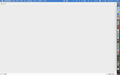Thunderbird 128.0.1esr on Mac with Mac contacts enabled is very slow to load initial message list about 30 seconds
I was sorry to see that the 128 Nebula release did not fix the longstanding problem that Thunderbird is very slow to load in Sonoma, and has been since the Sonoma release. This is with 128.0.1esr (64-bit) on an Apple M1 Mac Mini with Sonoma 14.6. I have the same problem on a 2018 Mac Book Pro running Sonoma with an Intel chip. The problem is NOT manifest on a 2013 Mac Book Pro running the last release of Big Sur. In all 3 cases the same email accounts are loaded, so it is some interaction with the OS. (I previously reported this for Tbird 115 under Sonoma, with no resolution.)
Specifically, when I start Tbird 128 on the Sonoma M1 the window comes up in about 2 seconds but contents are blank. The contents don't fill until about 30 seconds. This makes it painful to quickly hop into email to do something, so I am resorting to Apple Mail when in a hurry. If I do the same on my 2013 Big Sur machine, it's 2 seconds for the window to come up and 8 seconds for the content to fill. Upgrading from 115 to 128 did not change this on any of the machines.
None of the enhancements of recent releases are of sufficient value to compensate for this, so I wish the team would focus on ensuring speed on all platforms. Is there any clue what is going on?
글쓴이 Wayne Mery 수정일시
모든 댓글 (6)
I don't know what you expect from a peer support forum with your comments.
There is a feedback link on the help menu of Thunderbird which would appear to be the appropriate location for much of your comments.
Specifically you could perhaps create a profile of your situation https://support.mozilla.org/en-US/kb/profiling-thunderbird-performance. Then perhaps file a bug report.
I did find this bug reported that involves the mac/apple address book. https://bugzilla.mozilla.org/show_bug.cgi?id=1831673
What do you mean by "contents"?? Does that mean message list AND message pane? Or just one of those?
And does this still happen with 128.2.1 ?
Hi Wayne, thanks for checking back. I just updated to 128.2.1, let it stabilize (download emails), exited, and restarted with a stopwatch. It took 27 seconds from starting it to anything being displayed in the window. Until then, it looked as in the uploaded image. As mentioned before, this happened after OS X was upgraded (I forget which iteration), and happens on both an Intel and Apple Silicon machine. Meanwhile, Tbird 128.2.1 on my old 2013 laptop stuck on Big Sur loads contents in less than 5 seconds.
For Mac, disable Thunderbird's access to Mac Contacts in Mac System Settings > Privacy & Security > Contacts.
Hi Wayne. Still extremely slow after OS and Tbird updates. Just timed it (after compacting and quitting before restart) and it takes 28 seconds. Disabling Mac contacts is not a viable solution as those are the contacts I need to send email.
Dan Suthers said
Disabling Mac contacts is not a viable solution as those are the contacts I need to send email.
If you have activated iCloud, Instead of using the "Mac OS-X Address Book" in Thunderbird you could create a CardDav address book for the Mac "Contacts". If you don't know the URL https://pxx-contacts.icloud.com/1234567890/carddavhome/card/ you can use the add-ons "TbSync" and "Provider for CalDAV & CardDAV"