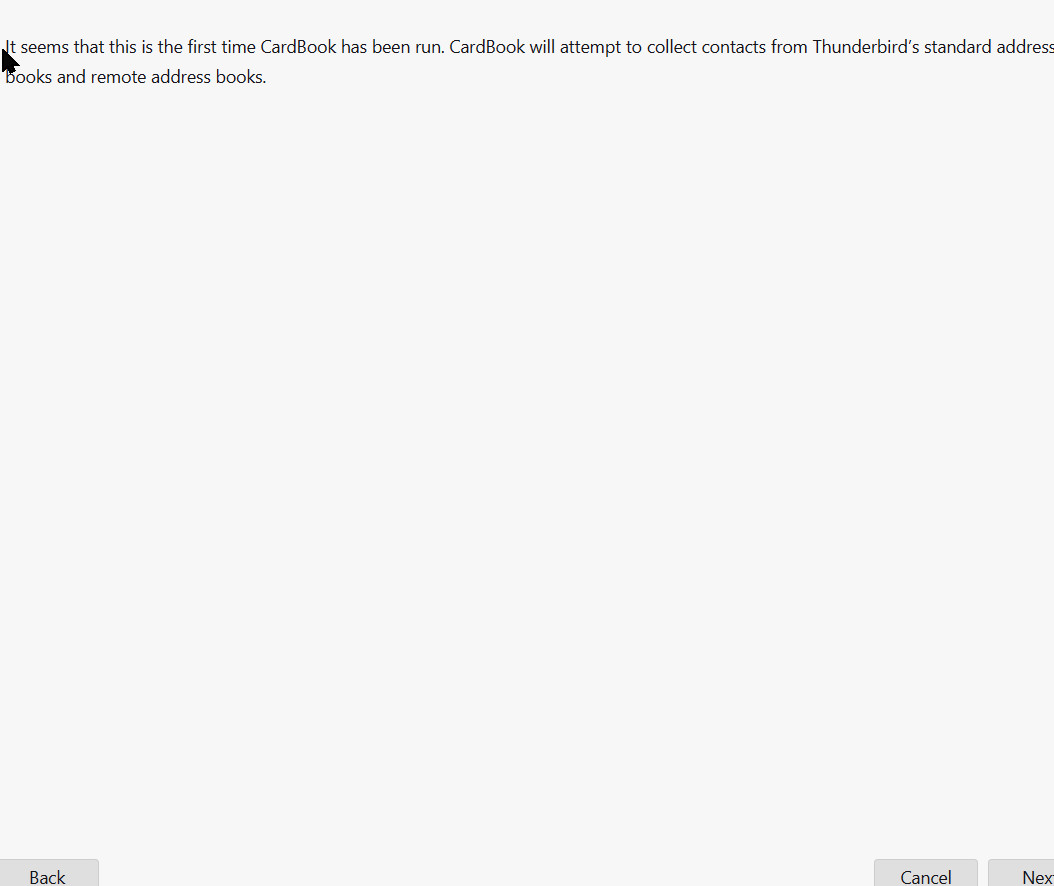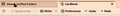cardbook addon to tb supernova and how do i now find my address books
I have downloaded the addon cardbook. Now, how do i find my old address books that existed prior to the addon? Please do not leave a single step out on how to migrate back or forward or what ever i have to do to get my old tb moved to the new cardbook tb supernova. Thank you.
선택된 해결법
Scratch above request....I just disabled cardbook and my problems went away!!! Immediately...b³
문맥에 따라 이 답변을 읽어주세요 👍 0모든 댓글 (6)
WAIT! On my bottom bar, my tb button, allows me to click on a page that has a bar at the top that shows: address book, add-ons manager, cardbook preferences, account settings. So we know, my address books are not lost!!!
My goal is to use cardbook to do searches of my contacts to find people that my memory just can't dredge up.
How do i incorporate ALL personal address books with cardbook addon to do that? Thank you and if you can tell me how to easily find my address books instead of just discovering them like i did, that would be wonderful too!!!!
How did we get from here https://support.mozilla.org/en-US/questions/1447119 to this topic in two days?
It doesn't appear that you were paying attention when you installed Cardbook. The first thing it does is exactly what you requested - combining all addressbooks. I attached a sample of what screens you would have seen. I also attached a screenshot of what you should see at tools>cardbook, where there is a PREFERENCES menu to allow any special settings.
I can no longer send out emails. They are coming in just fine. I don't know if cardbook has anything to do with it or not, but i my send button has gone away. does the below cause my problem further down!!!
CardBook 93.7 no longer integrated with Thunderbird contact dialog for email, works only as standalone tab Open
Issue
created 1 week ago by PeeTeeH Please read our FAQ: https://gitlab.com/CardBook/CardBook/wikis/FAQ and make sure your bug isn't a duplicate by searching within the open issues: https://gitlab.com/CardBook/CardBook/issues
'here is my situation': lost email ability with cardbook After 35 yrs of windows, i made the move to linux and thunderbird. Amazed at the programs. Also threatened by lack of where to go next. To improve my search opportunities in TB, i downloaded cardbook successfully, sort of. a. cardbook is under tools 1. just below address book (a) if i open address book i see 1. All Address books 2. Personal Address Book 3. Contacts from outlook moved over 4. Dead (contacts) from outlook 5. Deceased2 (contacts) from outlook 6. No_known address (contacts from outook) 7. Collected Addresses (BUT 1-7 HAS NO SEND BUTTON ON AN EMAIL) 2. Cardbook a General: how do i find what integration in thunderbird MEANS and which ones of those boxes i need to check? b after that i have tab, edition, advanced, communicate (custom fields, lists, sync, email) instructions on how to fill these out???? While i can download the program, i need it seems reams of instructions, which i can read, to install it. c for example, under help, clicking on documentation---nothing happens, neither can i copy and paste the obvious website into a browser. unfortunately, i can't email this to you. Since cardbook, something has happened!!
I am not familiar with cardbook. For your send button, check to see if composition toolbar is active. You can do that by clicking 'new message' and then click view>toolbars and tick composition toolbar. If menu bar isn't showing, click alt key first.
선택된 해결법
Scratch above request....I just disabled cardbook and my problems went away!!! Immediately...b³