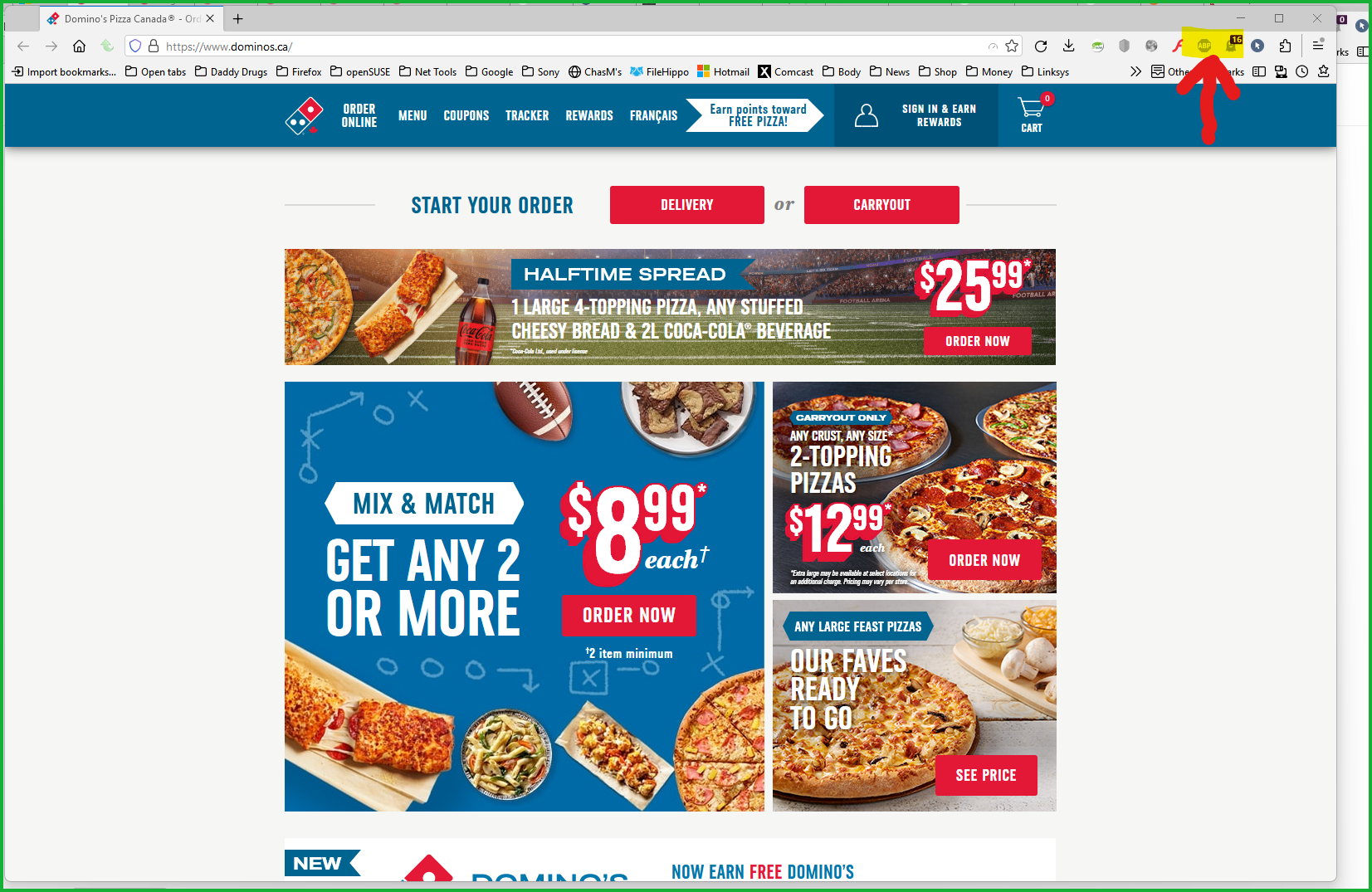Firefox 122 Linux Tumbleweed
Firefox 122 can't display at least one site I found today. www.dominos.ca. Only part of the page loads many elements are missing. I have disabled all extensions and the problem still exists. This page never gave me problems before this latest Firefox.
글쓴이 mccfrank 수정일시
선택된 해결법
Same for me on Tumbleweed. see screenshot Turning off the the same add-ons resolved the issue.
Operating System: openSUSE Tumbleweed 20240130 KDE Plasma Version: 5.27.10 KDE Frameworks Version: 5.114.0 Qt Version: 5.15.12 Kernel Version: 6.7.2-1-default (64-bit) Graphics Platform: X11 Processors: 8 × Intel® Xeon® CPU E3-1535M v6 @ 3.10GHz Memory: 62.2 GiB of RAM Graphics Processor: Mesa Intel® HD Graphics P630 Manufacturer: HP Product Name: HP ZBook 17 G4
문맥에 따라 이 답변을 읽어주세요 👍 1모든 댓글 (9)
Currently in Windows, but let me boot Tumbleweed. Post a screenshot of what your seeing so that we can compare.
Try running Firefox in Safe Mode.
I'm seeing issue in Windows and it looks like Ghostery is causing the issue. Let me test with Ghostery off.
Had to turn off Ghostery and Adblock Plus for the site to work in Windows. see screenshot
You may need to look at ETP, the shield icon in the address bar. Going to Tumbleweed now...
선택된 해결법
Same for me on Tumbleweed. see screenshot Turning off the the same add-ons resolved the issue.
Operating System: openSUSE Tumbleweed 20240130 KDE Plasma Version: 5.27.10 KDE Frameworks Version: 5.114.0 Qt Version: 5.15.12 Kernel Version: 6.7.2-1-default (64-bit) Graphics Platform: X11 Processors: 8 × Intel® Xeon® CPU E3-1535M v6 @ 3.10GHz Memory: 62.2 GiB of RAM Graphics Processor: Mesa Intel® HD Graphics P630 Manufacturer: HP Product Name: HP ZBook 17 G4
Try clearing site cookies and disabling Tracking Protection for the site.
Does it still happen in Troubleshoot Mode?
To everyone who helped:
I ended up turning off every extension, plus disabling Firefox's tracking protection before the page would load properly. It's the first time ever for me this has happened.
@zeroknight Didn't try troubleshoot mode as the page eventually loaded properly with everything turned off. When I originally posted the question I had turned off most extensions but had not turned off FF's tracking protection.
The VERY strange thing is that Firefox 122 running under Debian in another partition loads the page fine with several of the same extensions enabled. Bizarre. Perhaps OpenSUSE's version of Firefox is different ??