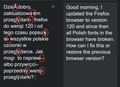Broken fonts after update
Hello, i've updated the Firefox browser to version 120 and since then polish texts in browser are broken. How can i fix it or restore to previous working browser version?
선택된 해결법
Try updating to version 121, it may have been fixed by Bug 1803406.
문맥에 따라 이 답변을 읽어주세요 👍 1모든 댓글 (5)
In Firefox 119 Fingerprinting protection has been added to Enhanced Tracking Protection in Strict/Custom mode (Suspected fingerprinters) what affects accessing local fonts. To include user installed fonts, modify this pref on the about:config page:
- about:config => privacy.fingerprintingProtection.overrides => -FontVisibilityBaseSystem,-FontVisibilityLangPack
You can open the about:config page via the location/address bar. On the warning page, click "Accept the Risk and Continue" to open about:config.
See also:
Unfortunatelly after change in fingerprinting protection nothing happen.
Disable tracking protection not solve the problem too.
But i see the problem is mainly in google main sites or only few random websites. Most of other websites works correctly with fonts.
선택된 해결법
Try updating to version 121, it may have been fixed by Bug 1803406.
Wow, I didnt notice there is new update three days after updating to 120 :)
Everything now works ok. Thank You!