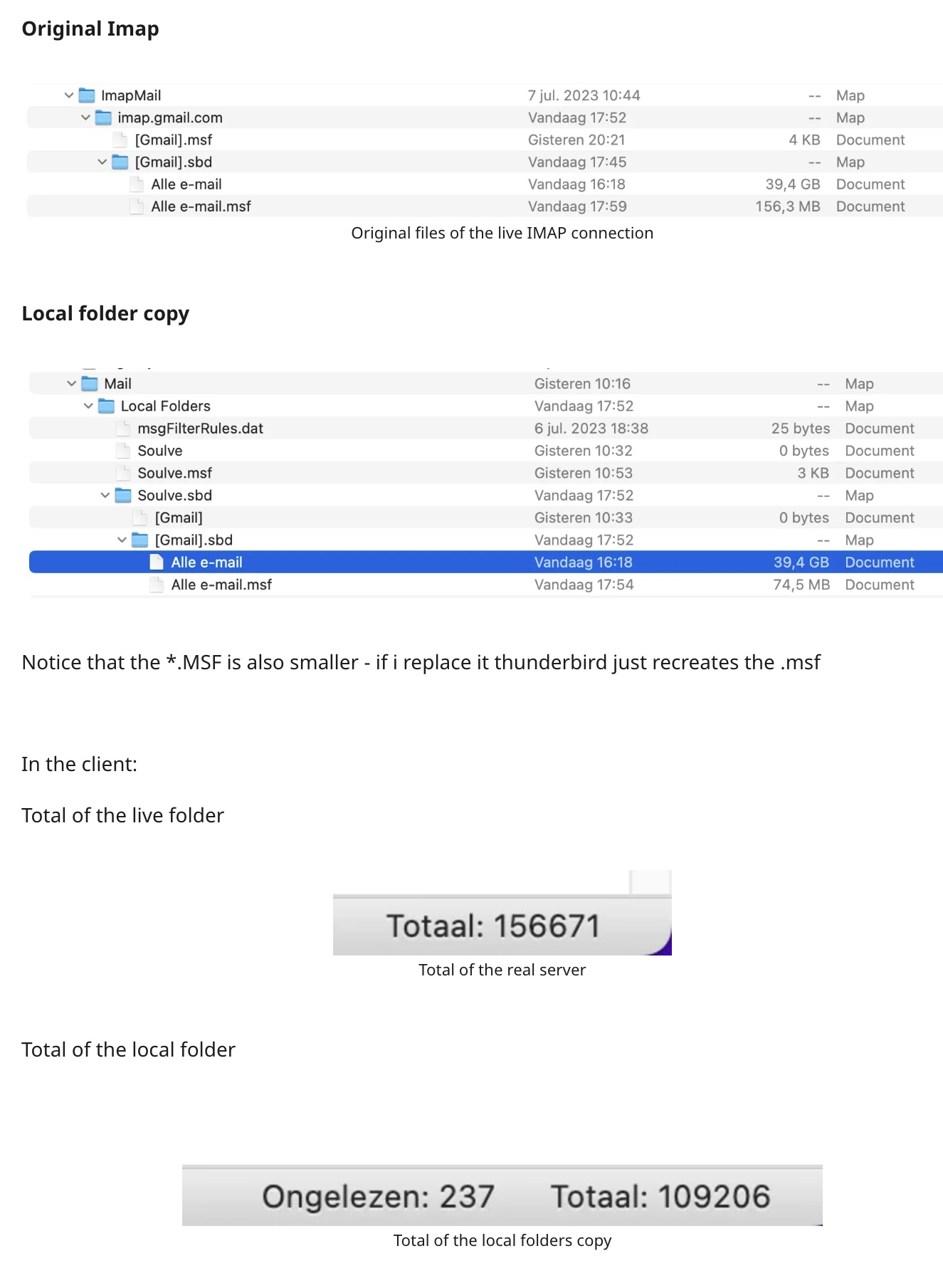Backing up 50GB of IMAP e-mail vault in local folders
I have to back-up an old e-mail account of 12 years because the account will cease to exist. It contains sensitive business information that i need to access. It contains about 150K messages with a file size of 40GB.
I want to back-up this in several ways - but also in the Thunderbird client so that i can browse through the e-mails for reference. I tried to copy the vault within the client to local folders but then the client becomes unresponsive straight away.
I finally managed to do the back-up by coping the mail files and folder structure to my local folders on my hard disk. The only strange thing is that with the EXACT same files on my file system, thunderbird only sees 110K message in the same message vault. I'm missing 40K of messages, that's quite a lot ;-)
I'm working on MacOS. I attached some screenshots.
What am i doing wrong? How do i get the similar or close to similar count?
I tried like:
- Restarting Thunderbird
- Re-copying the files
- Generating the .MSF
- Building up a whole new IMAP file
I'm kinda out of ideas...
모든 댓글 (3)
If i paste the original .msf file into the local folders - Thunderbird immediately rebuild a new .msf when i start the client and then it only sees 109K messages.
A comment: 1. Be sure all folders are set for allowing offline access. 2. to get all the messages be sure to do File>offline>download . Once you have that, you can exit TB, copy the folders from the IMAP account to your Local Folders folder and then you can access the messages in Thunderbird after closing the account.
Thank you!
I redownloaded everything last night. That feature was enabled.
Any other ideas?