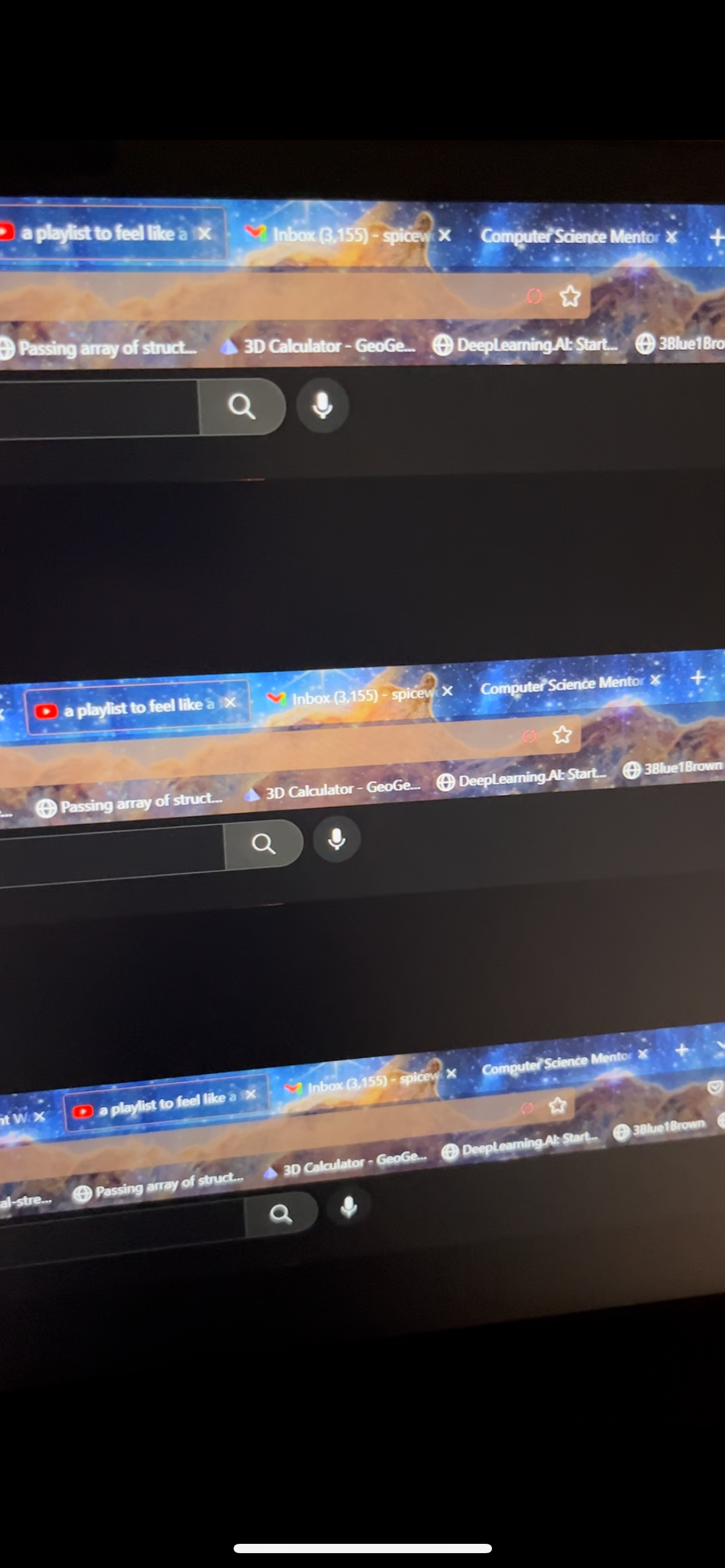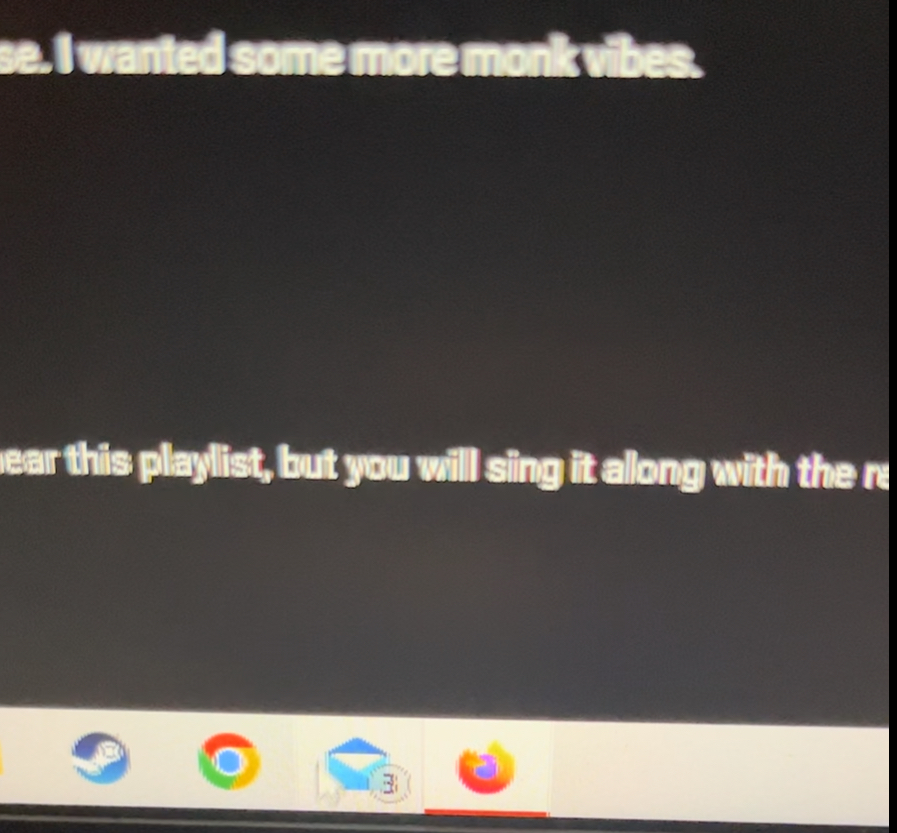Desktop mozilla screen flickering and causing blurry glitch
Occasionally, when I'm browsing or watching videos the screen will break into 3 or more pieces, to where you only see the top part of the website. If I scroll up or down, the image distorts further and if I scroll down enough, it will break out of the glitch but leave my screen very blurry. When I hover my mouse over any object on the screen, it distorts and makes it incredibly blurry. This problem persists even after closing Firefox, so I have to restart my PC every time this happens.
Please help, I want to switch from Chrome, but Chrome never had an issue like this. The first picture I uploaded is the screen breaking, the second is the blurriness it leaves afterwards.
모든 댓글 (1)
Try to set up Firefox to use your NVidia GPU (in NVidia Control Panel).