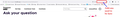Add-Ons not visible
I used to have the add-ons appear to the left of the menu icon at the top right. Now it's not showing up.
How do I get the add-ons to appear again?
모든 댓글 (1)
Firefox 109 comes with the new Extensions button as the new way to manage your extensions. You can click the gear icon next to an extension or use the right-click context menu to pin the extension to the toolbar (Pin to Toolbar). To (re)move the extension from the toolbar back to the Extensions button drop-down, you can use "Unpin from Toolbar" in the right-click context menu. If you do not have extensions installed then this button takes you to "Tools -> Add-ons -> Extensions".
The regular overflow area (>>) can only be used for built-in Firefox toolbar buttons as shown in the Customize palette and can no longer be used for extensions. For buttons provided by extensions, the Extensions button drop-down serves as overflow area ("Pin to Toolbar" and "Unpin from Toolbar").