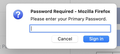Disable the login prompt for Password
How do I disable the login prompt for Password? I was on the phone troubleshooting a site I was having problems logging into, and the login for Password kept popping up every few seconds. Even after canceling it would pop up again after a few. I did not want to log into Password because the previous saved username/password would mess up the troubleshooting.
선택된 해결법
Usually that prompt would appear shortly after startup when Firefox connects to your Firefox Account for Sync. If you cancel the dialog at that point, it will pop up when the cursor enters a login form on a page where you have saved a login.
For pages, it's simplest to turn off the password manager on the Settings page, Privacy & Security panel by unchecking the box:

However, triggering a Sync likely will call up the dialog again (but that shouldn't happen very often?).
문맥에 따라 이 답변을 읽어주세요 👍 0모든 댓글 (1)
선택된 해결법
Usually that prompt would appear shortly after startup when Firefox connects to your Firefox Account for Sync. If you cancel the dialog at that point, it will pop up when the cursor enters a login form on a page where you have saved a login.
For pages, it's simplest to turn off the password manager on the Settings page, Privacy & Security panel by unchecking the box:

However, triggering a Sync likely will call up the dialog again (but that shouldn't happen very often?).