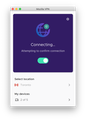VPN stuck at "Attempting to confirm connection"
I just installed Mozilla VPN a few minutes ago, and while it seemed to go flawlessly on my iPhone, it cannot connect on my Mac (MacBook Pro 13-inc early 2015, Mac OS 10.15.7). I've tried several different locations, both near and far, and each time the result is the same: it takes about 20 seconds to go from "Masking location and connection" to "Attempting to confirm connection," and then after a couple of minutes it turns itself off. It never appears to connect.
Suggestions?
모든 댓글 (2)
Solved. The VPN began to work after I clicked the "Local Network Access" box. I do have other devices on my LAN, including a printer, two iPhones, and two other computers.
This solution worked for me too - on Windows 10.