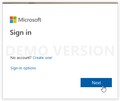Why are username and password fields blank/hidden?!
This is a new issue, so maybe update related?
As of a few weeks ago, the username and password fields of all website is hidden. NOT JUST the password, like showing stars, I mean the existence of the box is hidden. Just gone! This has been a real pain in the ass sometimes. I've had sites that I didn't even know needed a log in because there was no visual indication!
The only way I can 'see' the username or pw box is to randomly click around where I think it should be and try to type. Only then will the field appear.
How can I turn this feature?
모든 댓글 (3)
Note that you should also see the mouse pointer change if you hover input area. You may also be able to the Tab key.
A possible cause is you Windows theme that doesn't work well with Firefox.
If you use a non standard windows theme or made other appearance changes then try to revert those changes and use a (different) standard theme or Windows wallpaper. You can try a different Windows theme and Windows background image (wallpaper) to see if that helps.
- Control Panel -> Personalization -> Theme & Window Color and Appearance
I don't use any particular themes. It's the same as it has been for years and this is a new change. Since firefox freakin won't allow you to not get updates and this happened after one, it seemed likely it was a FF change.
Is the problem only on sites where you let Firefox save a login and Firefox's Password Manager is filling it in?
In that case:
It sounds similar to the following thread. As you can see, we were heading toward a conclusion (possibly), but then discussion stopped for unknown reasons: