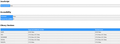Installed windows 8 on HP ProBook 4740s. Updated windows 8 and installed FF 24.0 . On opening facebook and linkedin login pages on FF , it freezes windows8
Hi Guys, I am using HPProBook 4740s and installed windows 8 on it. Yesterday I updated the windows and today while browsing I found firefox running very slow, so I updated it to version 24.0. On updating it, when I browsed to linkedin and Facebook login pages, initially firefox hangs and after that the entire windows just freezes. I have restarted windows 8 several times, have restarted FF 24.0 in safe mode with all plugins disable and checked/unchecked the option "Use hardware acceleration" , in all the situations when I login to linkedin and facebook pages , first the browser hangs and in after a second or 2 , windows 8 gets freezed. Any help will be highly appreciated.
All Replies (5)
could you go to firefox > help > troubleshooting information, copy the contents of that page and paste them here into a reply on the forum? this might give us a clue what is going on...
Thanks phillip for the help. I am rebooting , I guess windows 8 also has a problem with cold boots. I will post you the contents of the pages as soon as windows 8 get rebooted.
I think the problem is more relating to windows 8. The same thing happened on IE 10 and Google Chrome. When I login the linkedin or facebook page, it hangs the entire system. Note that there are no plugins enabled in all of the browsers . In FireFox I have also tried the safe mode and unchecked the enable hardware acceleration. On firefox when I uncheck the "Enable Hardware Acceleration" and visited linkedin and Facebook login page, it freezes windows 8 as usual. I applied updates to windows 8, but after 2 hours it said that its reverting the updates to windows. Very painful, once it reverts the updates, i'll try nightly and offcourse look for windows 8.1 .
Hi Phillip,
I tried several times to reboot my system, and today I got successful , had to boot it from a usb. I uninstalled FF 24.0 and installed Nightly 26.0a1. Its running the same as Firefox 24.0 , slow . But i am really scared to make any changes as yesterday when I unchecked the "Use hardware acceleration when available" it costed me the entire day to reboot windwos 8 . For Nightly I am applying updates to it and I am uploading files for the troubleshooting information .
Still NIghtly taking 321MB of memory while I have opened just 4 tabs linkedin, gmail, hotmail and the forum on which im asking the question doesn't makes sense. I tried to look into system logs yesterday if I could find any clue, but that information was of no use. On goggling on many forums, I read the same problem on microsoft forum , and a person said that its the driver that is creating this problem. But which driver I was not able to sort it out till now.
Any possibility if FireFox Nightly can speed up ? If this is truly a driver related problem,than i'll be updating my drivers as well, especially the graphics drivers. I have attached the information that I could gather , maybe we can have a clue of whats actually happening as FireFox was is my first option for browsers.
For now, disable hardware acceleration.
You might need to restart Firefox in order for this to take effect, so save all work first (e.g., mail you are composing, online documents you're editing, etc.).
Then perform these steps:
- Click the orange Firefox button at the top left, then select the "Options" button, or, if there is no Firefox button at the top, go to Tools > Options.
- In the Firefox options window click the Advanced tab, then select "General".
- In the settings list, you should find the Use hardware acceleration when available checkbox. Uncheck this checkbox.
- Now, restart Firefox and see if the problems persist.
Additionally, please check for updates for your graphics driver by following the steps mentioned in the following Knowledge base articles:
Did this fix your problems? Please report back to us!
Thank you.