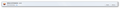Can't download files because Firefox keeps asking for consent and there isn't an ALLOW button anywhere
Everytime I try to download a "large" file Firefox keeps asking me:
Firefox needs your consent to download large files. Please click ALLOW to continue your transfer.
If you cannot see the request, please click on the icon next to the address bar.
I didn't have this kind of troubles before until the new version, I'm so frustrated that I'm really thinking to switch to Chrome instead.
And in case someone wonders, there isn't a request icon at ALL.
Modified
Chosen solution
Pls check out the following article dealing with this topic, well worth reading imo:
Read this answer in context 👍 1All Replies (20)
i didn't have private mode enabled, so I try turning it on to no avail, I turn it off again and FF keeps asking me to allow the download but no damn button at all.
sigh!
I guess that's it, it's time to forget this crap and just change browser. Google chrome here I go
Chosen Solution
Pls check out the following article dealing with this topic, well worth reading imo:
Thanks for the info, I'm going to read check it.
No luck, the address bar is not displaying the "question" icon either, so I can't follow the rest of the instructions. Thanks for trying to help but it's time to change browser for good.
Shame on FF to have such a "feature" and didn't even bother to try to find a solution.
..and BTW, this problem IS NOT SOLVED, the so called chosen solution WAS NOT picked by me, and IS NOT A SOLUTION AT ALL.
Hi Redsteel, did you try reducing the file size that causes Firefox to trigger a warning as described in this post: https://support.mozilla.org/en-US/que.../960444?page=1#answer-440456?
Do you mean less than 1MB?!!! because the damn ERROR, pops up even with a file that small.
Hi Redsteel, when I download a 2.2 MB file, it just comes straight down without any warning from either Mega or Firefox, so it didn't occur to me that you would be getting a warning when trying to download a file that small. Could it be that you've accumulated a lot of locally stored files from this site? The current storage volume is displayed on the permissions tab.
As i said at the very beginning of the thread, it was a new installation at a brand new disk, so, no cache files, no custom settings and no modification at all. The issue comes directly from Firefox since i can download fine using IE, Chrome or for that matter any other browser but FF.
I'm just replying to you questions because it's the polite way to do since you take the time to post them, but lets face it, FF go from user friendly to useless crap in just a few updates. Maybe that sounds harsh but something that just didn't work as intended its just crap, and with software its just useless crap sitting at the hard drive.
I wait for more than a month for some kind of solution but so far nothing its working and I just get tired of switching browsers just to download some files. Thanks again for the effort, but wasting any more time on this is just pointless.
Hi Redsteel, my only other suggestion, since we cannot identify the setting that is causing this problem, would be to try a new Firefox profile. If that has the same issue, then I give up.
If you would like to try that (maybe like is the wrong word...) you can exit Firefox and then start up in the profile manager using
Start > Run > firefox.exe -P
Click Create Profile and accept the default location (if you change the location, avoid re-using any existing folder to avoid data loss). More Info: Profile Manager - Create, remove or switch Firefox profiles. To switch back to your regular profile, you can exit Firefox and restart in the Profile Manager again.
Hi Edward27821, the mega.co.nz website has a very unique way of doing downloads, so it's unlikely that a download manager will work with this one.
https://addons.mozilla.org/en-us/firefox/addon/meganz/
problem solved.
You guys done a stupid thing. I am on download page. I click on icon DOWNLOAD!!! This mean I want to download this file and it does not matter how large is it. If Firefox will be bugging me with stupid confirmations fuck the system and go to Chrome forever. You guys used to be the best, but times are changing.
Modified
@Triplean, you have a link provided by Buggerlugz, that will solve the problem, so why are you so angry? If you want to use Chrome, do it, you're free, no one is trying to convince you of anything...
Thank Buggerlugz for the link.
Instalar el complemento MEGA EXTENSIÓN 1.0.3
Archivo - Editar - Ver - Historial - Marcadores - Herramientas - Ayuda
Herramientas ----> Click Complementos ------> Click Obtener complementos ----->Clik (escribir Mega en "Buscar complementos", luego Enter) Seleccionar e Instalar "MEGA EXTENSIÓN 1.0.3"
Una vez instalado te pedirá reiniciar el navegador (firefox). Aceptar y listo.
A mi me funcionó..
Hi Edward27821, jcx18's post simply explains how to install the MEGA extension. At least that's my understanding from Google Translate.
@Edward27821, Don't worry, I'm going to translate it for you, go to "Tools", "Add-ons", and look for the "Mega extension", install it and restart Firefox when requested. It worked for me (and for me too).
@Jscher2000, Yes, but I'm afraid he don't speak spanish and he did not understood a word.
@Triplean, now the problem is gone, and hope your anger will be gone too. ;-)
Just install this add http://mzl.la/13depM5
instala el complemento Mega extension 1.0.3 solo asi me permite bajar de Mega sin problemas
jcx18 had the best suggestion. Download the addon "MEGA EXTENTION 1.0.3" this will fix the downloading error on mega.co.nz
tried all of the possible suggestions / fixes to no avail --- finally ended up at:
tools/options/advanced --- towards the bottom of that display I unchecked 'tell me when a website asks to store data for offline use' - rebooted FF and it now works properly w/ popup permission window for only the first time - works ok every time after that w/out the miserable nag - appears to me that 'mega' aint the problem - wrong FF settings are --- worked for me - hopefully for you too !!
Modified
Download the plugin, the next link https://addons.mozilla.org/es/firefox/addon/meganz/, now reset mozilla and done!.