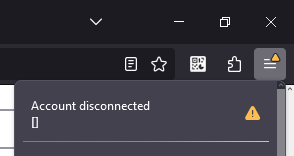Mozilla account in Firefox PC browser always asks to re-login every 1 day
Mozilla account in Firefox PC browser always asks to re-login every 1 day. This problem appeared after updating Firefox from version 119 to 120 and 121.
As in the image below, "Account Disconnected" and a triangular warning appears in the Firefox menu bar. I can't access any sync data like passwords, bookmarks, plugins if I don't re-login.
I only use this mozilla account on 1 PC.
All Replies (1)
Firefox stores the credentials to connect to the Sync server in the Firefox Password Manager (logins.json in the profile folder), so you need to make sure to keep this login data.
The chrome://FirefoxAccounts entry in the logins.json file stores the Firefox Sync account authentication data (kA and kB) in JSON format. This chrome://FirefoxAccounts entry is hidden from about:logins, so you need to check logins.json. The signedInUser.json file in the profile folder stores the sessionToken that is used once you have logged on successfully.