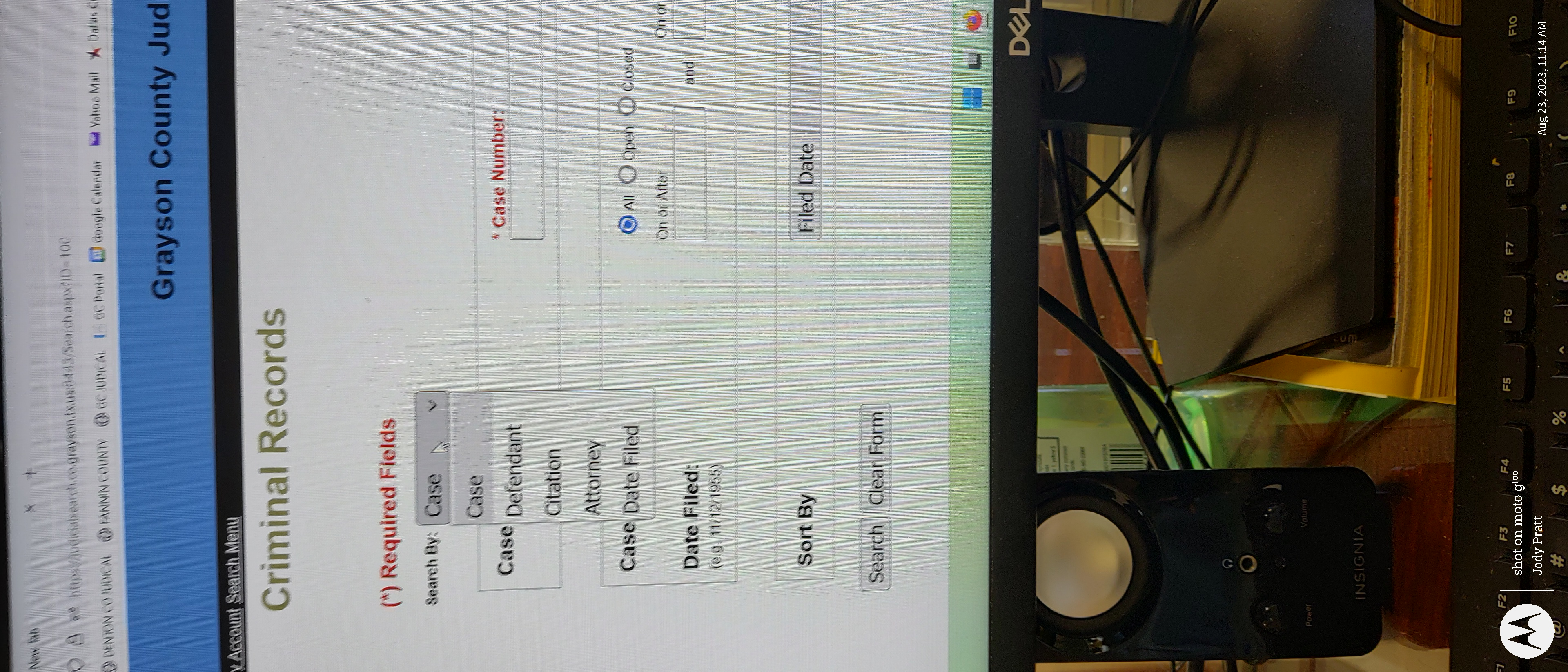pages not going back(w backspace) to where I was on previous page/form
I posted before but that fix is no longer working .. I have tried to go back a version now as well- but it still will not work.. I look up jail clients for court dates --https://judicialsearch.co.grayson.tx.us:8443/default.aspx the default is case # and I must change it to defendant to enter first and last names-- I look up 400+ people --but everything I go back it starts OVER at case#. This is very annoying and time consuming I am running the latest version on FF 116 and I have changed Backspace to browser.backspace_action to 0 / and fission.autostart to false / dom.forms.autocomplete.formautofill to true Firefox USE to save the names I added in names section under addresses(which I would like to have back but thats not the MAIN concern) I need the page to go back to name search and NOT change to Case search.. PLEASE tell me how to get this done? I can not be extra hours because of Firefox.. Thanks so much for any help
All Replies (8)
Best is to open links in a new tab via a middle-click or hold the Ctrl key and left-click the link. That way you can close the tab to return to the original tab and prevent losing the context/position on the page instead of opening the link in the current tab. The latter can only work properly in case Firefox can restore the position from the disk cache and might also not work if pages were created via JavaScript.
unfortunately clinking on each new tab would be JUST as time consuming.
I let the link so maybe someone more knowledgeable than I- (and GOOGLE) could go to the website- change the dropdown to defendant then search -say JOHN Smith and then click on a case- then go back (to result of search) then back again to have the starting page change BACK to CASE search.. it is a GOOD added 30 seconds per person I have to search. I just need it to save form data and going back IT worked till the last update- but I did try to dl 113.0.2(i saved a copy on my PC) and I can not get it to work again.
Forgot to add that it are searches in the Criminal Search(as that is the only one that defaults to case search) the jail or bond search is already defaulted to defendant. Please someone SMART figure what changes I need to make to make this happen.I mean I am thinking if I can not get it fixed of quitting.. It just IS NOT worth all that hassle otherwise.
It is possible that the website made changes to the HTTP response headers regarding the cache settings and instruct the browser not to cache their pages. This will prevent Firefox from using the B/F cache to return to the previous position.
cor-el said
It is possible that the website made changes to the HTTP response headers regarding the cache settings and instruct the browser not to cache their pages. This will prevent Firefox from using the B/F cache to return to the previous position.
anything is possible there..
so there is no way around it now???
So I go to the website click on criminal justice records... the it defaults to case so I change that to defendant enter the last and first name and search... check for court dates and backspace and it will NOW return to case when it USED to return to defendant name.. I need help changing something in about:config that will stop the change on backspace of going back to case ..pictures included