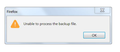Restore bookmarks massive fail
Recently a bookmark was randomly deleted. FireFox has been doing this for the last several version. But, before, it wasn't much of a problem - I'd just do a restore from a bookmarks bu file that had the bookmark that had been deleted.
But not this time.
Clicked on the day I wanted, and got the usual warning that it would replace all the existing bookmarks. But when it was run, it deleted all the bookmarks, but did not replace them with the ones from the bu file.
I then had _no_ bookmarks. There were none displayed, except for the star, something else I don't remember, and 'Other Bookmarks'. But clicking on these showed no content - they were empty.
At one point, and sometimes, a small window appeared saying 'Unable to process the backup file'. But this was after the current bookmarks had been deleted.
I'm on 91.01, 64bit. I found other, earlier 9x versions, dl'd and installed them. The attempt to restore bookmarks also failed running them
I then dl and installed a 89.x. But of course when I tried to run it, I got the warning about potential problems and the only choices to create a new profile or to exit. I chose to exit, and reinstalled the current version from a fresh dl.
After a few more attempts and system reboots, after the last reboot the current bookmarks reappeared, w.o. the deleted bookmark (as expected). I have no idea why.
Bottom line: I can no longer depend on FireFox. Fortunately, the deleted bookmark had relatively little content, so it can be recreated with 2 or 3 hours work. But what happens when a bookmark with lots of content gets deleted? I have bookmarks that have content going back at least 10 years. There is no way I could recreate them. Years of work would be lost. I don't understand why, if the backup file couldn't be processed, the operation wasn't aborted w.o. making any changes. This is what a failed process should do by default.
I find myself incredulous that the FireFox development team let such an egregious bug slip through. That's unacceptable.
Chosen solution
FredMcD said
Also, the backup files are known to get corrupted.
Follow these instructions to create an HTML backup file. This type of file can be opened by the browser and also a Word editor.
Open the Bookmarks Manager; Press the Alt or F10 key
to bring up the toolbar, and select Bookmarks.
Hot key is <Control> (Mac=<Command>) <Shift> B.
Firefox 84+ <Control> (Mac=<Command>) <Shift> O.
Once the window is open, at the top of the page, press the button labeled Import and Backup. Select Export Bookmarks To HTML, and follow the prompts and save it to a HTML file. Copy the file to another computer/profile. Repeat the instructions above, BUT select Import Bookmarks From HTML.
https://support.mozilla.org/en-US/kb/restore-bookmarks-from-backup-or-move-them
https://support.mozilla.org/en-US/kb/recover-lost-or-missing-bookmarks
Mozilla search: Import {web link}
Read this answer in context 👍 0All Replies (3)
Sometimes when the places.sqlite (History and Bookmarks) file gets too big (too many entries) the browser starts having issues.
Also, the backup files are known to get corrupted.
Please follow these directions:
1) The places.sqlite file contains your History and Bookmarks. And it looks like it is corrupted.
Type about:support<enter> in the address bar.
Under the page logo on the left side, you will see Application Basics. Under this find Profile Folder. To its right press the button Show Folder. This will open your file browser to the current Firefox profile. Now Close Firefox.
Locate the above file. Then rename or delete it. Restart Firefox.
2) Since the backup file is corrupt, do this: http://kb.mozillazine.org/Unable_to_process_the_backup_file_-_Firefox
jscher2000 has a tool on his website to extract out your bookmarks and save them to an HTML-format bookmark export file. If you want to try it, here is the page:
https://www.jeffersonscher.com/res/bookbackreader.html
To open the bookmarkbackups folder in Finder, use the "Open in Finder" button in the first table on the Troubleshooting Information page, and double-click into bookmarkbackups where you should see several dated files. From there you can drag and drop onto the conversion tool.
To import the HTML file, see the steps in this article: Import Bookmarks from an HTML file.
Chosen Solution
FredMcD said
Also, the backup files are known to get corrupted.
Follow these instructions to create an HTML backup file. This type of file can be opened by the browser and also a Word editor.
Open the Bookmarks Manager; Press the Alt or F10 key
to bring up the toolbar, and select Bookmarks.
Hot key is <Control> (Mac=<Command>) <Shift> B.
Firefox 84+ <Control> (Mac=<Command>) <Shift> O.
Once the window is open, at the top of the page, press the button labeled Import and Backup. Select Export Bookmarks To HTML, and follow the prompts and save it to a HTML file. Copy the file to another computer/profile. Repeat the instructions above, BUT select Import Bookmarks From HTML.
https://support.mozilla.org/en-US/kb/restore-bookmarks-from-backup-or-move-them
https://support.mozilla.org/en-US/kb/recover-lost-or-missing-bookmarks
Mozilla search: Import {web link}
Thanks very much for your help.
I did a Verify and this was the result:
> Task: checkIntegrity + The places.sqlite database is sane + The favicons.sqlite database is sane > Task: invalidateCaches + The caches have been invalidated > Task: checkCoherence + The database is coherent > Task: expire + Database cleaned up > Task: originFrecencyStats + Recalculated origin frecency stats > Task: vacuum + Initial database size is 66560KiB + The database has been vacuumed + Final database size is 61440KiB
Given that the relevant files are O.K., I'm going to just go on from here. I'll do bookmark bu's at the end of each day, both as json and HTML files.
I do hope that the FF programmers will do two things:
1) Change the process so if it can't process a backup file, it will just abort w.o. doing anything except posting the error notice. It should not delete the current bookmarks. 2) since one of the possible contributing factors to bookmark problems is the size of the 'places' file, put up a on-screen warning to the user when the file is getting close to problem size. Then the user could delete bookmarks to reduce the size.
Cheers, and thanks again.