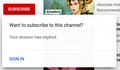Problems with Youtube on Firefox Desktop; not allowing me to subscribe, log out, switch accounts or watch streams.
Good day!
I've been having really strange and frustrating issues with YouTube just on my Windows 10 Desktop Firefox. I log into YouTube and when I click on my profile at the top right corner it does not give me full options. I cannot switch accounts, log out or get any of the top options just the bottom few. I have to clear cache and cookies in order to switch accounts or log out on YouTube. I cannot subscribe to any channels even though I am logged in. When I click the log in button so I can subscribe, it gives me Error 405 on Google. I also cannot watch any streams. The video loads and stops after 1 second.
I feel like I've tried everything, I checked my adobe flash. Redownloaded it and made sure it is always enabled. Opened firefox in Safe Mode. I disabled all add-ons and themes, cleared history and changed cache and cookies settings from strict to standard. I refreshed firefox, then reinstalled it, but still nothing. I logged into YouTube on Edge and it works perfectly fine there so I have no idea what the problem is. Any suggestions for what I can do?
Thank you.
All Replies (1)
Remove History For One Site {web link}
Open the History Manager <Control> (Mac=<Command>) <Shift> H. In the search bar, enter the name of the site. Right-click on one of the listings and select Forget About This Site. This should remove all information, including any site settings