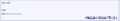Why does my cursor skip down 2 lines when I hit 'enter' ?
Instead of moving down one line when I hit the enter key, my cursor moves down 2 lines, like it is starting a new section/paragraph. How can I fix this? Running a HP Paviliondv6000/Windows 10 if that helps. Thanks
All Replies (11)
Try using your arrow keys. Did it skip two lines, or is the page double-lined?
Is this happening in a web-based editor in Firefox, or in a compose window in Thunderbird?
In an HTML-based editor, it is common for the Enter key to create a new paragraph, and by default HTML paragraphs are separated by a blank line unless a style rule overrides that.
To create a line break within a paragraph or without creating a new paragraph, you can press Shift+Enter.
This has not been a problem at city-data.com until recently. V60 of FF is when it started. Problem is being reported across the boards by many users.
Please fix it.
Hi Rhys3300, does that site behave as mentioned earlier:
jscher2000 said
In an HTML-based editor, it is common for the Enter key to create a new paragraph, and by default HTML paragraphs are separated by a blank line unless a style rule overrides that.
To create a line break within a paragraph or without creating a new paragraph, you can press Shift+Enter.
I don't understand your question. Are you asking if shift/enter works or if the double spacing is still happening?
I installed the previous version of FF to eliminate the problem so whatever was change in V60 is the cause.
If Mozillas solution to this problem is to use shift/enter I can guarantee you they will lose users in droves.
Rhys3300 said
I don't understand your question. Are you asking if shift/enter works or if the double spacing is still happening?
Unless there is a public, no-registration-required page that demonstrates the issue, I want to understand whether you are seeing normal HTML editor behavior or something different.
Anyway, since you no longer use Firefox 60, you could pose the question to others who use the site.
Version 60
Test of skip lines
Pic of the problem using v60 at city-data
Someone using the site edited about:config and thinks it fixed the issue. Since you don't seem to have the ability to fix this problem we will find other means to contact Mozilla.
Modified
Hi Rhys3300, I found the discussion thread on that site:
http://www.city-data.com/forum/about-forum/2918854-js-editor-broken-its-producing-multiple.html
The critical setting is mentioned on page 3:
(1) In a new tab, type or paste about:config in the address bar and press Enter/Return. Click the button promising to be careful or accepting the risk.
(2) In the search box above the list, type or paste newline and pause while the list is filtered
(3) Double-click the editor.use_div_for_default_newlines preference to switch the value from true to false (was false in Firefox 57-59)
This change was made for compatibility with Chrome, but if sites have been handling Firefox and Chrome differently, then those sites will have a broken behavior in Firefox. This article is for sites that need to adjust to the new behavior:
lol.
The three gazillion FF users who have no idea how things work are going to figure that out by themselves. Not.
Hi Rhys3300, this change was tested for numerous beta cycles (Firefox 55-60). Is it possible none of those Firefox users use that forum?? Certainly we always have new posts about site compatibility after every release despite all the testing.
One of the benefits of posting step-by-step solutions here is that other users of the affected sites can discover it through a web search.
Meanwhile, you can point the site to the article I linked to before, and help others users on that forum.
(It's unclear how recent their vBulletin version is. It has <meta name="generator" content="vBulletin 4.2.0" />, a version released in May 2012, but the client side scripts pulled into the page are version 3.7.6 from 2009. Possibly this could be fixed by updating the forum software.)
Feel free to let us know if you discover the issue on other sites.
I've been on that site for 12 years. Used every version of FF to post there. This is the first version that has caused the problem for me, and as far as I know no one else has reported it until V60.
I'm going to contact vBulletin about it.
Thanks