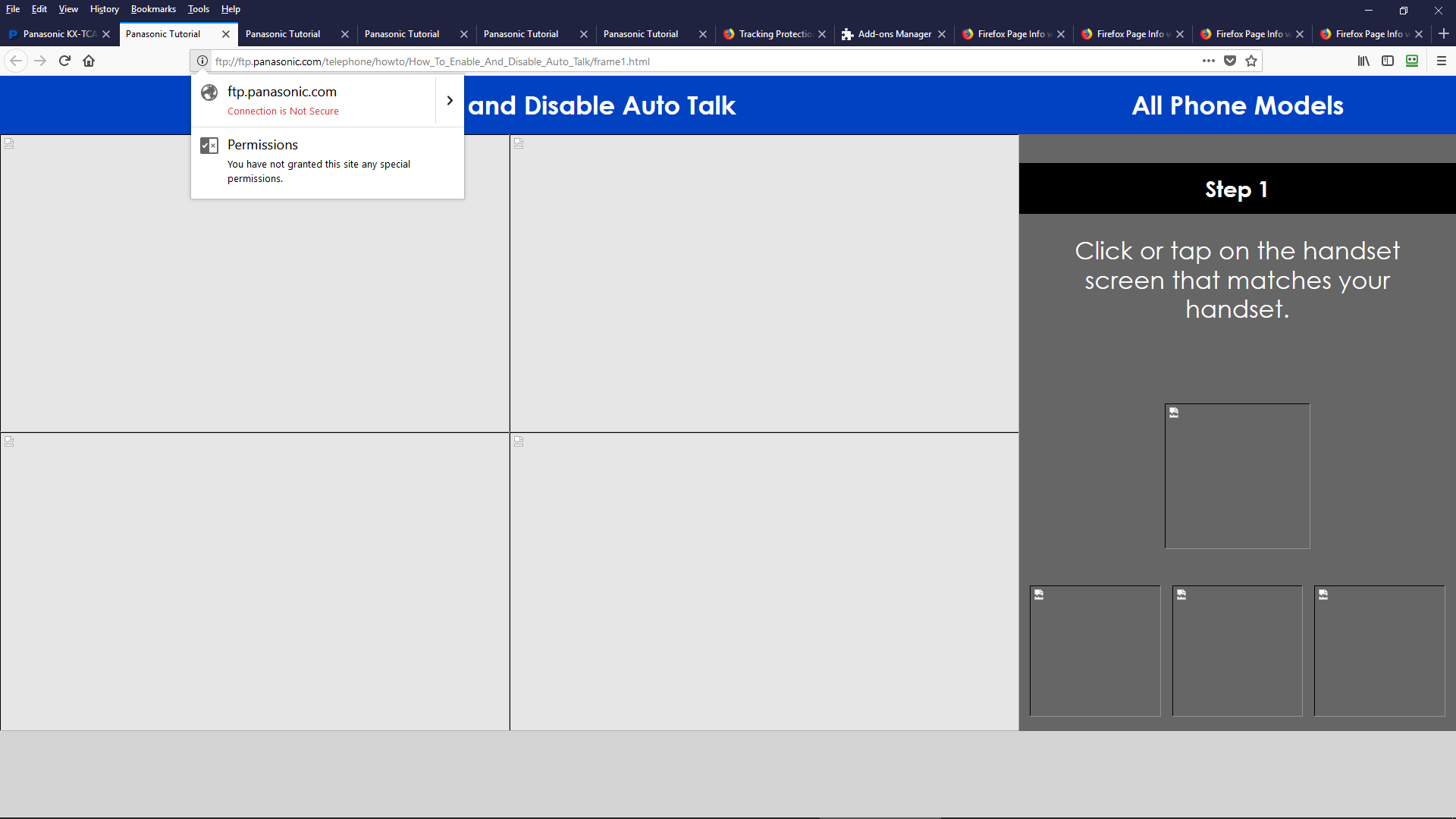Links do not work in firefox but work in Internet Explorer
http://shop.panasonic.com/cordless-corded-telephones/cordless-corded-telephones-accessories/telephone-accessories-headsets/KX-TCA430.html?supportpage=true The URL above is for a headset I got. The links for the .pdf file and support do not work correctly. The images do not show in the support link and the .pdf file is not displayed in the .pdf link. A picture in the .pdf link is displayed instead of the documentation. All of this works in Internet Explorer. FireFox 57.0.3 (64-bit). I found a link to an issue raised by someone else. The link is https://support.mozilla.org/en-US/questions/1196565 That did not solve my problem.
All Replies (7)
I forgot to add that in IE I copied the URL for the .pdf file and pasted in FireFox. That did allow me to download the .pdf file.
I just realized what FireFox is doing. There is an image of the headset above the link for the .pdf file. That image has a small image that you can click on that enlarges the image. Instead of opening the .pdf file it is scrolling to the small image and opening that. If you right click on the .pdf icon it instantly scrolls to the image of the headset.
Now I am not sure what is going on. There is a link at the bottom of the page that takes you to the .pdf file. That works in FireFox. What has me confused is that I did not know that link existed since it was at the bottom of the page and when I tried the link I knew about in FireFox with IE it did not work the second time. It did exactly what FireFox did. But the images do not work in FireFox or Google, but they do work in IE. That I have tested again. The image that will not display is a .png file. If I right click on the image and tell it to open in a different tab it works. Does this make any sense?
What the original link is supposed to do (because of ?supportpage=true on the end) is trigger a script in the page that scrolls it to the "Support" section with the HOW TO, FAQS and ADDITIONAL DOCUMENTS. If that part is not working, a content blocker might be interfering.
(It sounds as though once you get down to that section, the red PDF button in that section is working, i.e., a PDF opens in a new tab in Firefox's built-in PDF viewer, or Firefox displays a download dialog, depending on your Application settings on the Options page. The other red PDF button for "full specs" doesn't seem to generate a PDF at all.)
You could start your investigation here:
(1) Built-in Tracking Protection feature (especially in private windows).
Do you see a shield icon toward the left end of the toolbar when this problem hits? More info on how to use the shield to manage blocking: What happened to Tracking Protection?.
(2) Content blocking extension such as Adblock Plus, Blur, Disconnect, Ghostery, NoScript, Privacy Badger, uBlock Origin or uMatrix.
Some of these provide toolbar buttons to manage blocked content in a page.
You can view, disable, and often configure or remove extensions on the Add-ons page. Either:
- Ctrl+Shift+a (Mac: Command+Shift+a)
- "3-bar" menu button (or Tools menu) > Add-ons
- type or paste about:addons in the address bar and press Enter/Return
In the left column of the Add-ons page, click Extensions. Then cast a critical eye over the list on the right side. Any extensions that Firefox installs on its own are hidden from this page, so everything listed here is your choice (and your responsibility) to manage. Anything that could be blocking content from other sites ("third party" content)? If in doubt, disable.
Any improvement?
That did not help. I do not have a shield. The URL I am directed to is a FTP site, I don't know if that makes any difference. I have sent you two screen shots. The second screen shot shows the Page Info Media screen. You can see the images, but there is no option to allow them to be displayed. Is that because it is an FTP site and if so why does IE allow them to be displayed.
The red PDF button and "KX-TCA430 Specification Sheet" lead to this URL for me:
ftp://ftp.panasonic.com/accessory/phone_fax/spec/KX-TCA430_spec.pdf
Is that where you're having the problem or somewhere else?
There were two red PDF buttons. Which one did you select? The one that has "View Full Specs" displays a picture. The one that has "KX-TCA430 Specification Sheet" goes to the file you listed. I did not realize that there were two and I am not sure how I got to the second one, since it is at the bottom of the page, but all three browsers do the same thing, so I suspect they have a problem with their web. I did notice that when the web page finishes loading it scrolls all the way to the bottom and that may be how I got to it.
Any idea why the images will not display on the ftp link?
Bill said
There were two red PDF buttons. Which one did you select? The one that has "View Full Specs" displays a picture.
Not that one, it just seems to show an overlay on the page.
Any idea why the images will not display on the ftp link?
No idea; I don't see any error messages. Perhaps there is a security block on inline images retrieved via protocols other than http/https.
Doesn't seem to be a new issue with Firefox 57:
https://stackoverflow.com/questions/42188090/firefox-51-fails-to-load-img-data-via-ftp