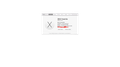Update is successful but rolls back to previous version upon restart
I have been getting the notification that there is an update available for Firefox. This is already curious b/c I am set for automatic updates & this should just install without any notification box or action on my part. Regardless, I go through the installation process and it is successful. Please see my first screen shot indicating that my version is 38.0.5 (pre reboot). However, when I restart my computer, Firefox inexplicably rolls back to my PREVIOUS version. Please see my second screen shot (post reboot). I have attempted this numerous times with the exact same result. I should mention that Firefox appears to be working fine - using it now to compose this. I have a Mac Mini running Yosemite. Please see my third screen shot. Any help would be appreciated - perplexed & frustrated now.
All Replies (1)
If there are problems with updating or with the permissions then best is to download the full version and trash the currently installed version to do a clean install of the new version.
Download a new copy of the Firefox application and save the disk image file to the desktop
- Firefox 38.0.5: https://www.mozilla.org/en-US/firefox/all/
- Trash the current Firefox application (open the Applications folder in the Finder and drag the Firefox application to the Trash) to do a clean (re)install
- Install the new version that you have downloaded
- https://support.mozilla.org/kb/Installing+Firefox+on+Mac
Your personal data is stored elsewhere in the Firefox profile folder, so you won't lose your bookmarks and other personal data when you uninstall and (re)install or update Firefox.