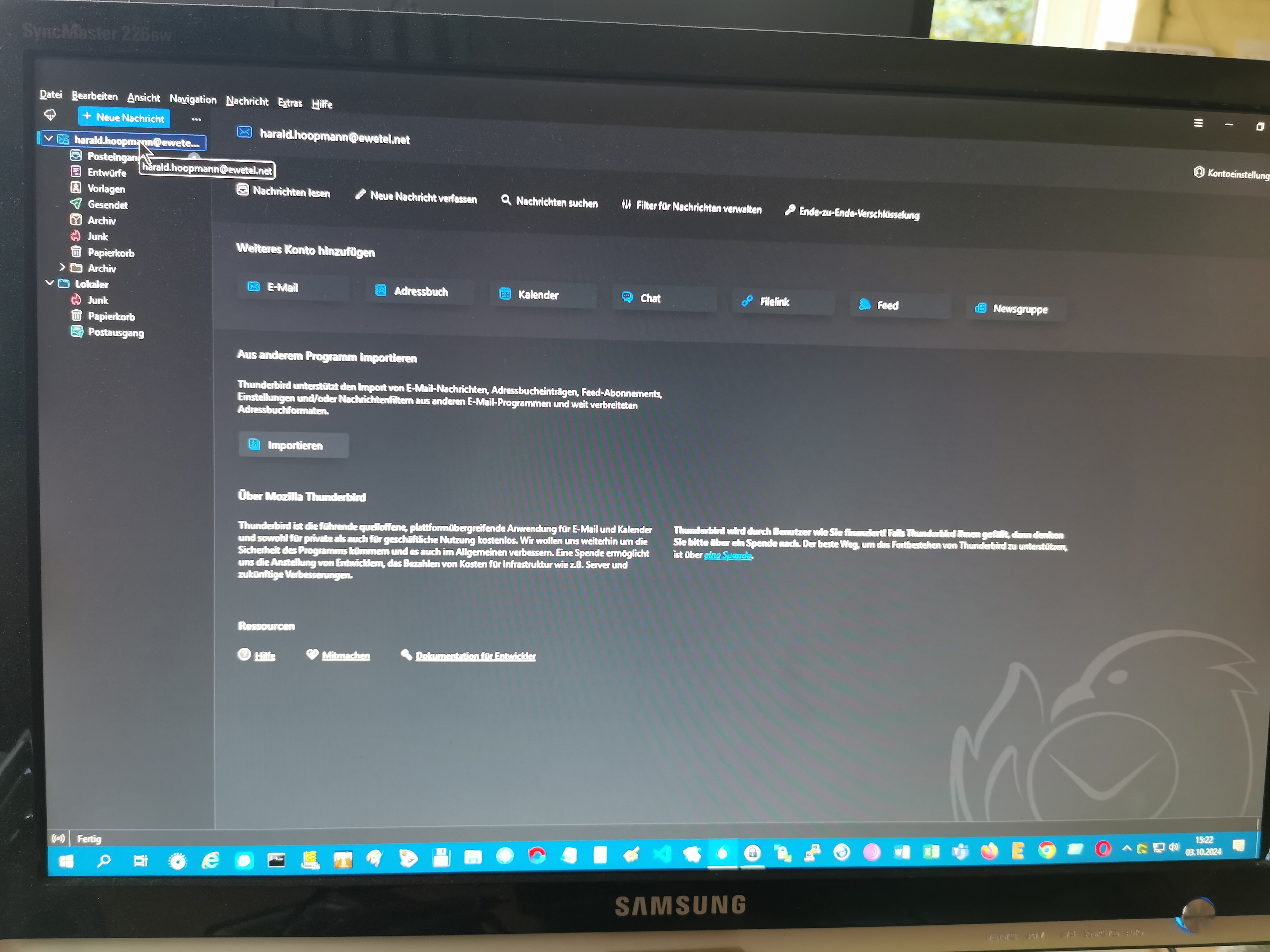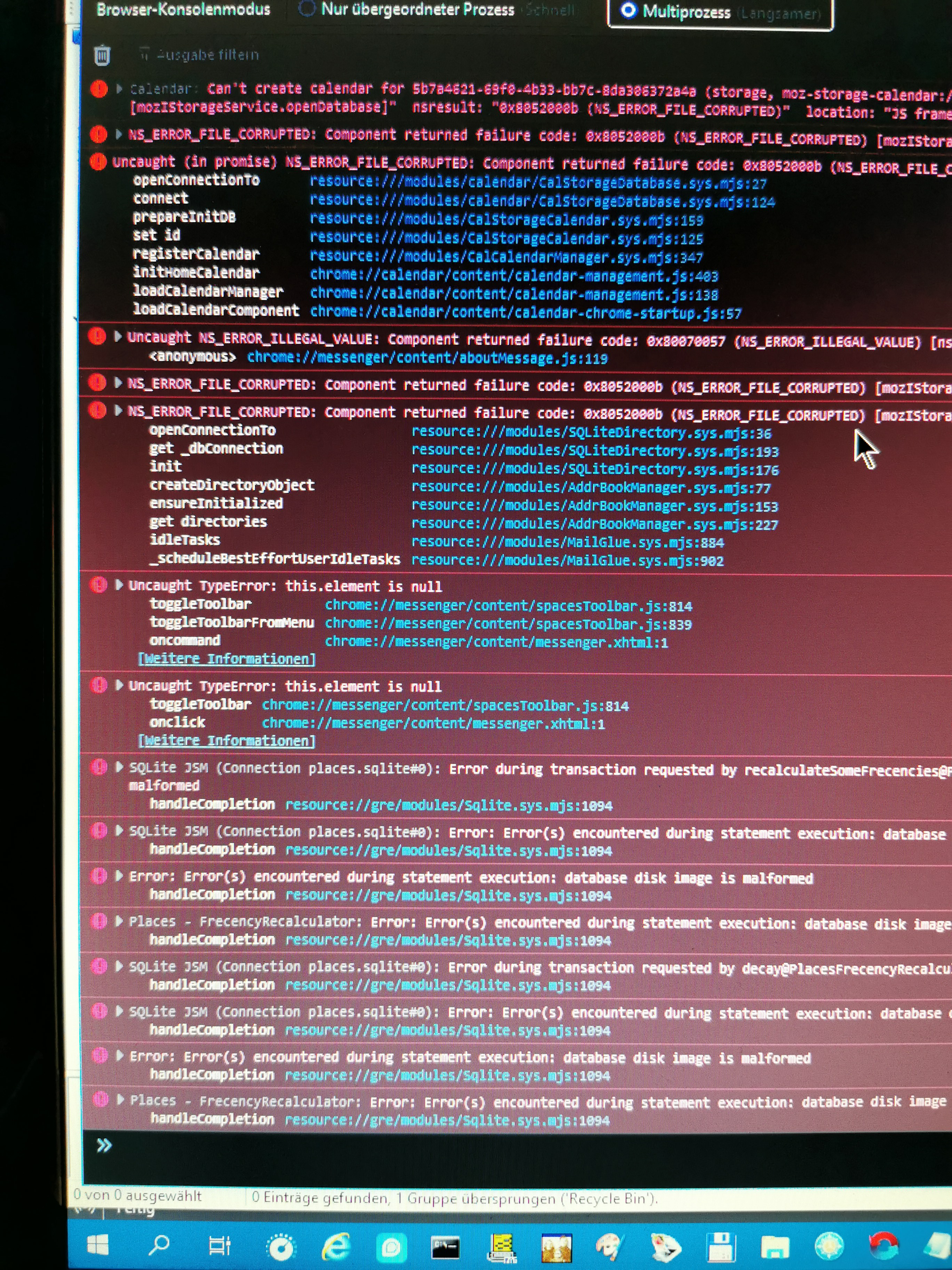128.2.3esr - cannot find calendar and the new Spaces toolbar. Fails also in troubleshoot mode
Since yesterday I have Thunderbird nebula 128.2.3esr on my Windows 10. But I cannot find my calendar and the new left sidebar isn't available, but only a little button on the left upper corner with seven button without function. I've tried a lot, I cannot find any description about a same failure in the Internet.
ჩასწორების თარიღი:
ყველა პასუხი (12)
Same with Help > Troubleshoot Mode?
Yes, the same view in troubleshoot mode with and without activated add-ons. And with and without activated symbol bars.
You can bring up the Spaces Toolbar by clicking the 'arrow' button in the bottom left corner. Also see https://support.mozilla.org/en-US/kb/getting-started-thunderbird-main-window-supernova
The calendar is opened with F11 or View > Layout > Today Pane
Yes, the same view in troubleshoot mode with and without activated add-ons. And with and without activated symbol bars.
I have not an arrow in the left bottom corner. Also a press on F11 does nothing. All the switchable views under View Layout are the same. (image)
I have not an arrow in the left bottom corner.
It's been there in the first screenshot you posted.
Yes, but when I press the arrow, it disappear and nothing else happens.
1. Does View > Today Pane > Show Today Pane work? If not, check Error Console for warnings and errors.
2. Does View > Toolbars > Spaces Toolbar work? If not, check Error Console for warnings and errors.
Sorry, the error console is full of problems and I don't know what to do with it.
I also notice the 'Menu Bar' does not have 'Events and Tasks' /Ereignisse und Aufgaben.
In the Error Console data - there is a reference to a particular file called 'places.sqlite'. Idea - Lets try replacing that 'places.sqlite' file with a new one to see if this particular file is causing all the problems.
Try This: In Thunderbird
- Help > Troubleshooting Information
- Near the bottom of 'Application Basics' is 'Profiles' - click on 'about:profiles'
It opens in a new tab.
- Click on 'Create a new Profile' button
- Click on 'Next'
- 'Enter new profile name' - remove the suggested text and type 'Test' then click on 'Finish'
The Profile : 'Test' profile will get added to the bottom of the list and by default seems to get set as default which is pain but hey we can easily sort that out.
First...Profile: Test It will have some buttons below it.
- Click on 'Launch profile in new browser'
I'm still amazed it says that because I thought it had been fixed ages ago and it will not launch in a new browser - just a new window. You will be asked to 'Set up Your Existing Mail Account' - do not bother. Just close that Thunderbird window - it has served it's purpose.
Now you are back in the original Thunderbird window - looking at the list of Profiles. First reset the profile you are using back to default.
- The profile which says 'This is the profile in use and it cannot be deleted'
- Click on 'Set as default' to reset your normal profile back to default.
- Then where it says 'Root Directory'
- eg: C:\Users\UserName\AppData\Roaming\Thunderbird\Profiles\yba3h802.default
- Click on the 'Open Folder' button
It will open in another window - leave it alone.
In 'about:profile' tab - do the same for the new Test profile:
- Locate the Profile:'Test' - 'Root Directory.....click on the 'Open Folder' button
At this point you should have two windows open and each is showing the contents of each profile name.
- Exit Thunderbird now - this is very important.
In the window which shows your current profile data
- Scroll down and locate these three files
- places.sqlite
- places.sqlite-shm
- places.sqlite-wal
- Do not delete so you keep them but Rename them by adding .old to the end so they now say:
- places.sqlite.old
- places.sqlite-shm.old
- places.sqlite-wal.old
Go to the other window which has the 'Test' profile - it will have added some number etc so it may look something like this: C:\Users\Username\AppData\Roaming\Thunderbird\Profiles\kbq5uhqj.Test
- Scroll down and locate the same files.
- places.sqlite
- places.sqlite-shm
- places.sqlite-wal
- Copy all three files
- Go back to the other window which has your current profile
- Paste those copied files into the current profile so they replace the ones you renamed as old.
- Locate and delete the following files:
- session.json
- xulstore.json
Start Thunderbird. Are you able to get the 'Spaces toolbar' to display ? Are you able to select 'Calendar ?
Please report on results.
If still a problem. Access: Error Console Click on the bin icon to clear all data. Close the Error Console window.
Restart Thunderbird. Open Error Console Post image of contents.
Harald Hoopmann said
Sorry, the error console is full of problems and I don't know what to do with it.
First, regarding places.sqlite, such complex instructions are not needed because it doesn't have critical data and I believe you can just delete the file and it will be recreated.
I see calendar errors in the Error Console, and these can cause failures in the Thunderbird UI that are not calendar related.
Harald, are you able to recreate your calendars? If so, open your Thunderbird profile from Help > Troubleshooting Information, close Thunderbird, delete calendar-data directory from your profile.