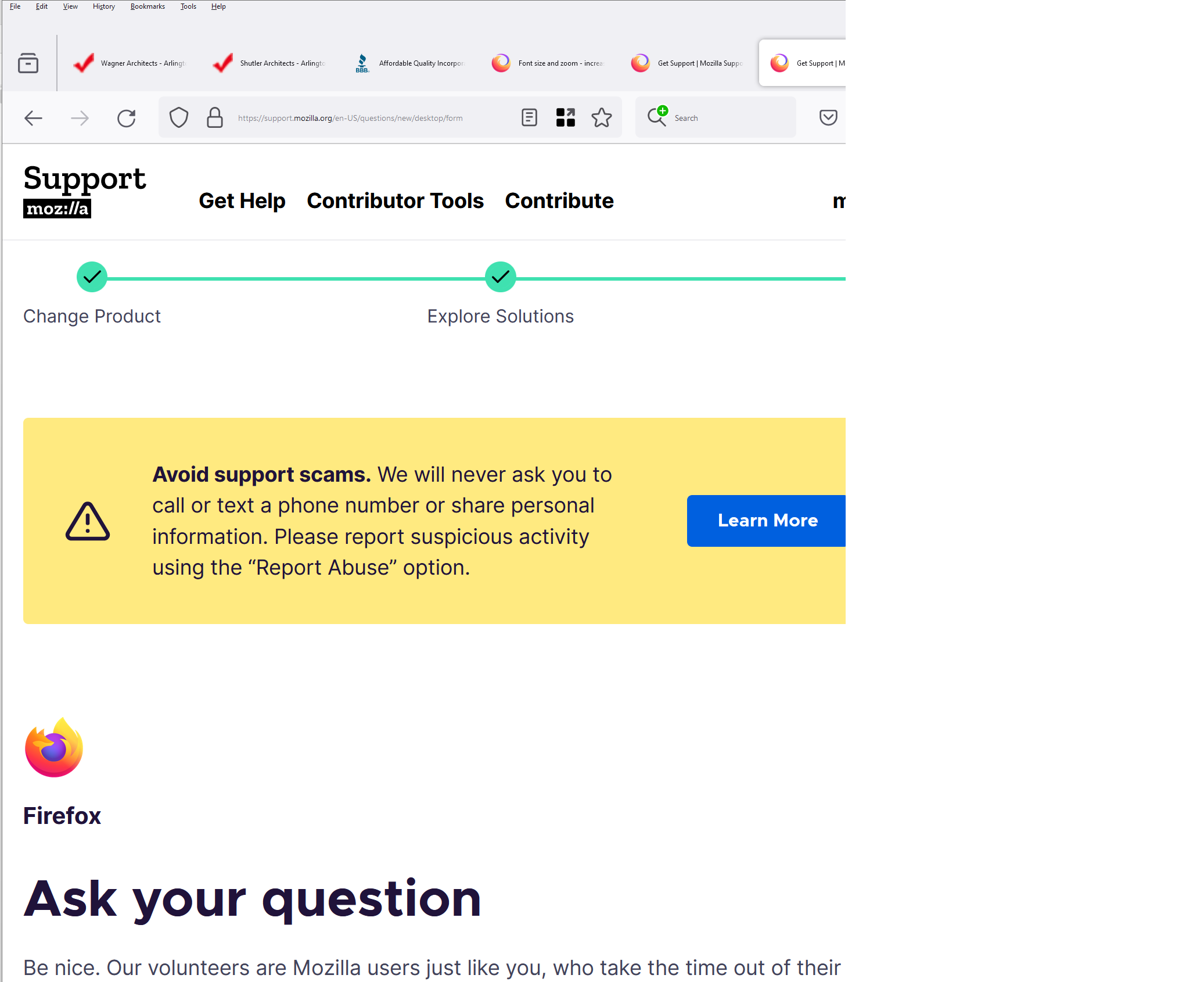Microsoft Windows 11 user - font size for display resolution 3456 x 2160
I have to put my face within inches of the screen and strain to see the text in Firefox browser menus, tabs, and search bars. How do I adjust the font size?
I'm not a programmer. If I need to enter code please be pedantic about descriptions of how to do that.
ყველა პასუხი (1)
You can look at this thread:
- /questions/1384204 Since the last update, the Firefox screen does not fit my system setting(125%)
If setting browser.display.os-zoom-behavior = 0 doesn't work for you then you can create a new Number pref in about:config and set its value to 100. Paste ui.textScaleFactor in the search bar and select the Number radio button and click the '+' button to add the new Number pref, enter the value (100) and click the blue OK button to confirm.
- about:config => ui.textScaleFactor = 100
You can open about:config via the location/address bar. On the warning page, click "Accept the Risk and Continue" to open about:config.