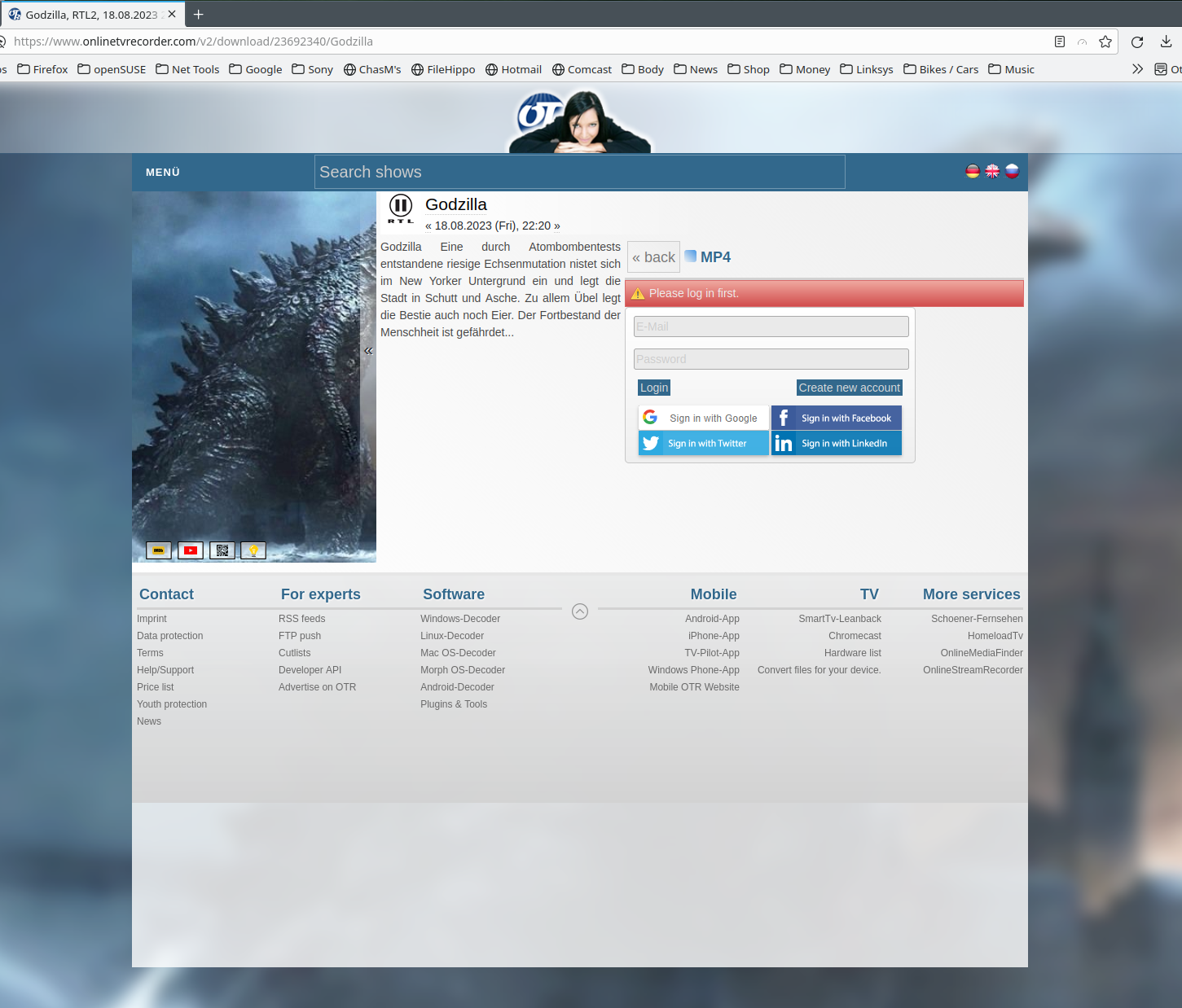links don't work in some sites with v116.0.3
Using MX-21.3_ahs_x64 Wildflower. Since upgrading Firefox to version 116.0.3 all links within www.onlinetvrecorder.com do not work anymore. No messages, no hints what happened, just not working. Vivaldi has the same problem, Chrome works. I have asked in mozillazine, but did not get an answer.
გადაწყვეტა შერჩეულია
The site appears to work for me. I get to the point where it ask me to login to stream or download. see screenshots
Did you try with Firefox in Safe Mode? https://support.mozilla.org/en-US/kb/diagnose-firefox-issues-using-troubleshoot-mode#w_how-to-start-firefox-in-4troubleshoot-modesf5safe-modesf
Try downloading Firefox from Mozilla. Download, unzip, and run firefox-bin from the folder and see if you have the same issue. https://www.mozilla.org/en-US/firefox/all/#product-desktop-release
Operating System: openSUSE Tumbleweed 20230816 KDE Plasma Version: 5.27.7 KDE Frameworks Version: 5.108.0 Qt Version: 5.15.10 Kernel Version: 6.4.9-1-default (64-bit) Graphics Platform: X11 Processors: 16 × AMD Ryzen 7 5825U with Radeon Graphics Memory: 62.1 GiB of RAM Graphics Processor: AMD Radeon Graphics Manufacturer: HP Product Name: HP ProBook 455 15.6 inch G9 Notebook PC
პასუხის ნახვა სრულად 👍 0ყველა პასუხი (1)
შერჩეული გადაწყვეტა
The site appears to work for me. I get to the point where it ask me to login to stream or download. see screenshots
Did you try with Firefox in Safe Mode? https://support.mozilla.org/en-US/kb/diagnose-firefox-issues-using-troubleshoot-mode#w_how-to-start-firefox-in-4troubleshoot-modesf5safe-modesf
Try downloading Firefox from Mozilla. Download, unzip, and run firefox-bin from the folder and see if you have the same issue. https://www.mozilla.org/en-US/firefox/all/#product-desktop-release
Operating System: openSUSE Tumbleweed 20230816 KDE Plasma Version: 5.27.7 KDE Frameworks Version: 5.108.0 Qt Version: 5.15.10 Kernel Version: 6.4.9-1-default (64-bit) Graphics Platform: X11 Processors: 16 × AMD Ryzen 7 5825U with Radeon Graphics Memory: 62.1 GiB of RAM Graphics Processor: AMD Radeon Graphics Manufacturer: HP Product Name: HP ProBook 455 15.6 inch G9 Notebook PC