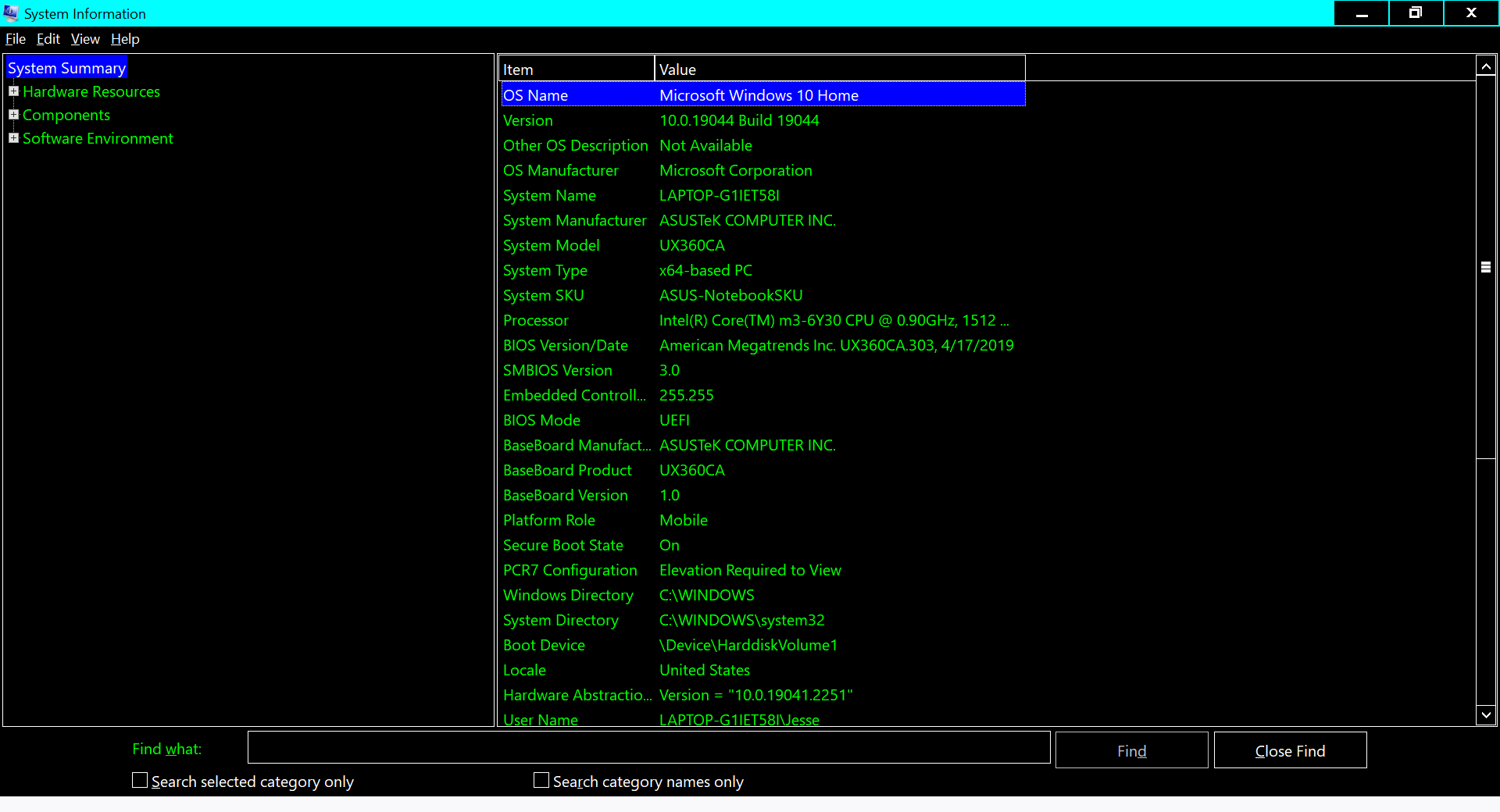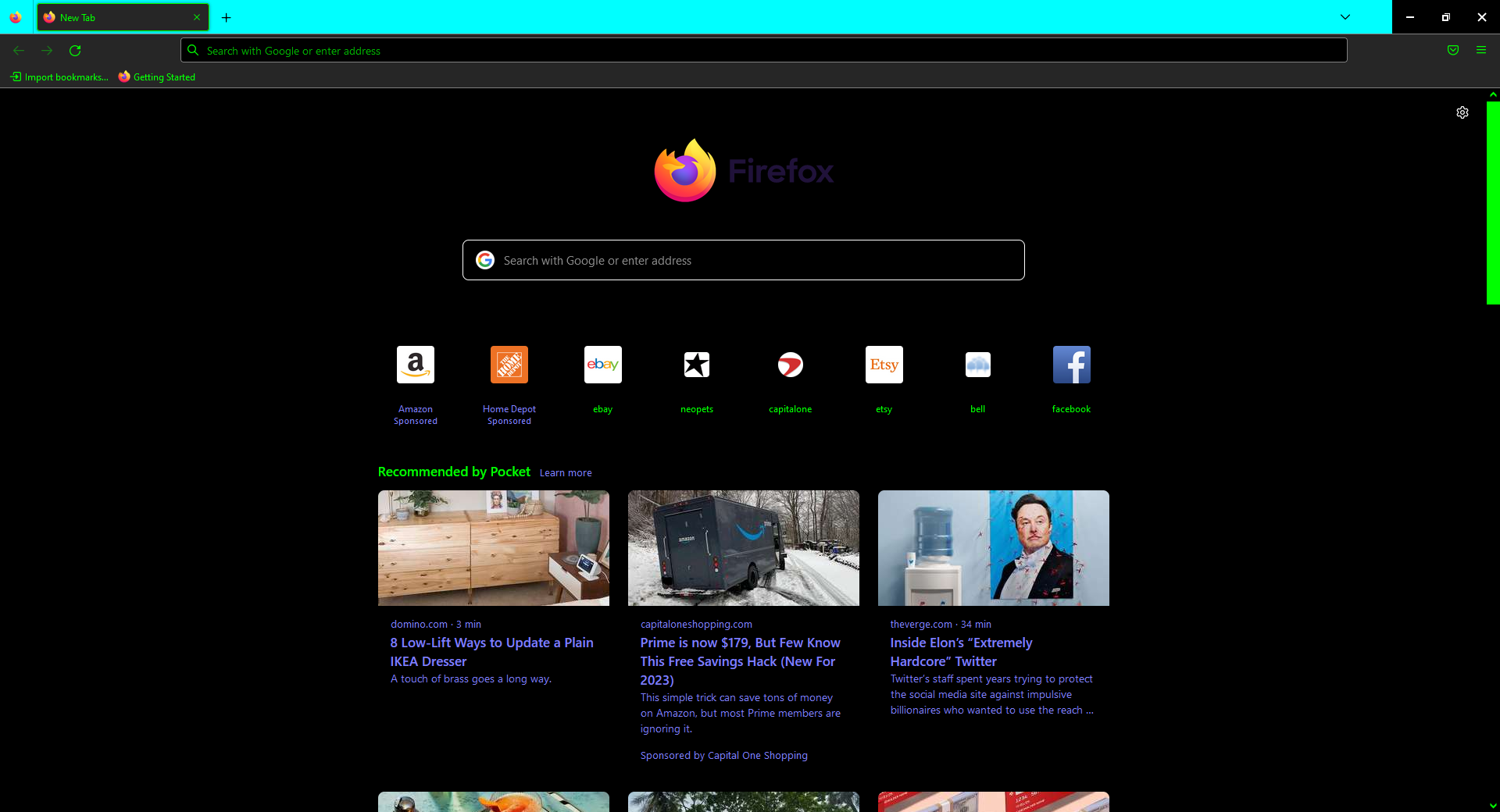When I open FFX in Windows Dark Mode, there is a blinding flash of light.
I use Firefox 108.0.2 on Windows 10.0 build 19044. I use all dark colors in High-Contrast mode on my Windows machine to save my eyes. (photo 1). When I open Firefox, however, for the first few seconds while it opens up the screen shows all white, which, in contrast with my Windows theme, is blindingly bright. (photo 2). After 1-5 seconds then it changes to dark mode. (photo 3). My question is, how do we change this so that it stays dark without blinding my eyes for those few seconds when I open the app?
Thanks for your hard work!
Jesse Wiesenborn Fargo, North Dakota, USA
ყველა პასუხი (2)
I am having same problem too. I am using latest firefox in windows 11 with dark mode on
There are a few things you can try.
1. In about:config change the colour in browser.display.background_color If you use black, that will interfere with how websites are displayed so I suggest an off-white colour. I use a light variant of Tan.
https://support.mozilla.org/en-US/kb/about-config-editor-firefox
2. Use a User-script such as No Brighter. You will have to install a script manager such as Greasemonkey.
https://addons.mozilla.org/en-US/firefox/addon/greasemonkey/
3. Code in userChrome.css which you have to create yourself; more if you wish.