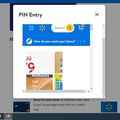Walmart transactions using EBT card not completing.
After the last update to Firefox 105.0.1 My wallmart online account grocery ordering will not complete an EBT card transaction. Each time I submit my PIN the window changes to a walmart page and the transaction ceases and logs me out of walmart.
Walmart doesnt have an answer and the site works on other browsers. Like I said previously this just started I believe after the last update to Firefox 105.0.1
ყველა პასუხი (6)
Sorry to hear about this problem. Since payment pages often use a third party processor, my first thought is:
Firefox recently rolled out "Total Cookie Protection" to more users. This limits how sites can use "third party" or "cross-site" cookies, meaning cookies from different websites than the one you see in the address bar. If you notice that there is a different address in the address bar between the store server and the sign-in page, or between the sign-in page and the payment processor, then this cookie restriction could break the connection.
(In your screenshot, there is a framed page, so you can't tell what server that is. If you're curious, you can right-click it, expand the This Frame menu, then click View Frame Info to pop up a window with details about the framed page.)
You can make exceptions to this feature when needed by turning off Enhanced Tracking Protection on each different server that you end up getting switched to while use the site. More info in the following articles:
- Introducing Total Cookie Protection in Standard Mode
- Total Cookie Protection and website breakage FAQ
Does that work for you?
Still not working, I added the attached pic to show the url I gave permission to under the exceptions list.
Is that the correct one to permit?
Hi, did you also create the exception for Walmart (you can use the shield icon on the main address bar for that one)?
Yes, I've had walmart on there already
What is meant is an exception for ETP.
Firefox shows a shield instead at the left end of the location/address bar and you can click the shield icon and disable the protection
yes ive done that.