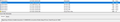Firefox 88.01 stability
I'm trying to figure out what on earth is wrong with this software. After installing the latest version, unbeknownst to me, after an hour or two of usage the browser fails to connect to any website, at all. Upon closing and re-opening the browser, I'm prompted that "you've launched an older version of Firefox" my bookmarks and history is corrupted, I need to create a new profile. Once the browser actually opens, I check the version, it's now reverted back to 87 where, it begins this absurd cycle all over again, downloading and installing 88.01.
What is this, only compatible with 20h2? My system does not yet have this.
In order to stop this madness. I've removed it, installed v74, threw a policy.json file together to block this from updating itself.
ყველა პასუხი (3)
I have more clarification as to what is happening on my work pc. SCCM is pushing the msi installer of version 87 to my pc. SCCM is reinstalling it.
I found this in my event viewer by doing a "find" for mozilla. Found the two events.
Case closed on it being a software issue.
Thank for reporting back.
I am having problems uninstalling Firefox 88 on the users computers thru SCCM. Installing Firefox 88 using the msi file was fine though. Have you heard of this issue?