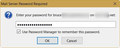Where do I change an email password for an email account
I have an existing email account set up and changed the email password. Where do I change this in my Mozilla account.
ყველა პასუხი (16)
Normally, if the password doesn't work, Thunderbird will prompt you to type in the password. See my first screenshot below.
If this is not happening, then go to these Thunderbird options:
Thunderbird menu: Tools: Options: Security section: Passwords tab (If you cannot see the Thunderbird menu, press the Alt key or F10 key on your keyboard to show the menu) See my second screenshot below.
Click the "Saved Passwords" button.
In the window that comes up, select the line items for that e-mail address, and click the "Remove" button on the bottom right. Then click the "Close" button.
Quit Thunderbird, then start it again.
The first time you check for e-mail, the window in my first screenshot will pop up, asking for the password. Type it in and make sure that you select the option below the password for "Use Password Manager to remember this password".
Then the first time you send e-mail from the e-mail address, it will again ask for the password.
After that, it will not ask for the password anymore.
I am getting the following message: "Sending of password for user rbpf46@yahoo.com did not succeed. Mail server pop.mail.yahoo.com responded: " I know that I have the correct password as I can go into yahoo directly and enter and gain access. It was working but suddenly stopped
Common problem this week. Go to Yahoo and change your password.
There are two things that could be happening here (or more, maybe).
Yahoo is currently having "problems" with their POP e-mail servers and people not being able to log into them. That is because they are forcing people to change their Yahoo passwords, without actually telling them that.
Then there are some people who have changed their Yahoo password, but still cannot connect to the POP server. This also can be due to Yahoo being stupid. They don't want people to use POP anymore, and are making it difficult for people to use POP, in hopes people will change to using IMAP.
Since you say that you have already changed your Yahoo password, then there are two routes for you to take to try to solve your problem. Or you may need to do both.
1. Switch to using IMAP with Yahoo. To do this, you will need to create a new "account" in Thunderbird for the same e-mail address, and set it to use IMAP instead of POP. Before you delete/remove the old POP account in Thunderbird, you will have to move all the e-mails from it to your "Local Folders", so you don't lose the e-mails.
Let me know if you want more details instructions on how to do all this.
2. Use a Yahoo 3rd party app password, or temporarily allow older security. Yahoo: Manage Yahoo app passwords Understand and create 3rd party app passwords OR Temporarily allow or deny access to apps using older security sign in ("temporarily" being the operative word here).
ჩასწორების თარიღი:
I would in the first instance suggest checking that the allow less secure apps setting on Yahoo has not reset itself to off.
I have a related problem. I just changed my ATT/Yahoo password due to hacking. I didn't realize that I needed to change anything with Thunderbird, but clearly I do need to do that. However, outgoing emails are no problem---they have been working just fine---but I noticed that I was not receiving any emails when I knew I should be getting some, so I repeatedly clicked "Get Messages." This message came up:
"Sending of password for user [email address] did not succeed. Mail server inbound.att.net responded: Server error - Please try again."
Trying again did not help, so I concluded that I needed to change the password in Thunderbird. Upon trying to refresh my memory how to do that, I found several database and other articles that talked about "Tools" and "Options" under "Tools." Problem is, I have no "Options" or anything related to it in my Thunderbird "Tools" menu.
I'm having to check email now on-line, which I don't like to do and which is one reason I use Thunderbird as an email client. What is wrong with my "Tools" menu, and where do I find "Options"?
Thanks.
You have Options under Tools if you are using the Menu Bar to access the Tools menu. If your Menu Bar is hidden press the alt key. If you are using the 3 bar menu button Options is a choice in the first menu that appears.
Thank you. I guess I should have suspected that there would be an irregularity in the menu.
But I do not see anywhere to change the password, or even see a password at all. "Server Settings" under "Account Settings," for example, contains the field "Authentication method" with a drop-down selection defaulted to "Normal password," with "Encrypted password" and other choices that don't seem pertinent to what I need, but there is no place to enter a password anyway.
"Security" under "Account Settings" has no reference to a password, either, nor did anything else in "Account Settings." So how is the problem that produced the "server error," as displayed in that error message I quoted above, to be resolved? If the ATT/Yahoo mail password is not the issue, what is?
Why are you looking under Account Settings? Tools-Options-Security-Passwords-Saved Passwords Click Show Passwords Right click the one you need to change and select Edit.
I guess I was looking under Account Settings because I thought that is where I was supposed to look. Things are obvious only to those to whom they are obvious. Now it is obvious to me, and thanks for the clarification.
I did as you said and changed the password in inbound.att.net to match the one in outbound.att.net. They had been the same password before---I could tell this by noting that the one in inbound was the old password, whereas the one in outbound was the new one, changed today, according to the date.
It did not work. Despite having changed inbound.att.net to the new password, the one established with ATT/Yahoo, I still got the same error message when I tried to "Get Messages."
Something else that is odd (at least to me): I did not change the password in outbound.att.net to the new one---it was already changed when I finally got to passwords, following your clarification. I don't know how or why that password was updated. I also don't know how or why the inbound.att.net password was not changed at the same time nor why, when I changed it, it had no apparent effect.
What else that is obvious am I missing?
Thanks again.
You complained about not finding Options per the instructions you found and then were looking in Account Settings. Just confusing to me.
Thunderbird does not change passwords on it's own. There is no way it could guess your new password and passwords are not shared from email server to email clients so it is impossible for the SMTP password to have changed on it's own.
Yahoo based email has implemented extra security features after getting caught hiding their security breaches for months. Is suggest you read their rules on using 3rd party clients to access your email. Look for topics like Less Secure Apps and Application Specific Passwords.
I tried what you suggested about looking for rules concerning the use of 3rd-party clients---seeing what they had in those two specific categories you recommended and then trying something more direct (e.g., "how to get AT&T Yahoo inbound.att.net to Thunderbird")---but found nothing that seemed applicable, or, if applicable, not applicable enough.
Then I recalled seeing a notice last night about an update to Thunderbird having been downloaded and requiring rebooting Thunderbird to be installed. I could not imagine how this would affect anything, but I decided to try it anyway. The update was installed, and 29 emails that had accumulated on AT&T Yahoo web mail downloaded right away.
I probably would have thought to do this immediately had outgoing email not worked as well, but it had kept functioning. In any case, the problem is solved, and the only question I have is how does a user initiate an update rather than waiting for one to be presented? Next time I change passwords, I will want to call down an update immediately so that my Thunderbird email is not interrupted.
Thank you.
Help Menu-About Thunderbird-Check for Updates
Thanks.
I looked and noted that it says Thunderbird is up to date (and there is no "update" link present), which is great, but if should I change a password before another normal update is ready, will some sort of update link be present, or would I have to wait for a routine update to have functional Thunderbird email again?
If Thunderbird knows it is up to date it has no reason to offer you to check for updates. If it knows there is an update available it will be showing that update asking you to go there. Mine has been trying to get me to go the v52 for a while now. I know better than to take an update when they first come out. I wait for the bugs to be worked out first.
I think you are barking up the wrong tree associating updates with your password problems. There are some firewalls that see a new version as a threat and block them until the creator of the firewall says it is okay or you go to the firewall settings and mark Thunderbird to Allow.
Thank you for continuing with this.
Perhaps someone who, unlike yourself, is very, very far from being expert in these things might be forgiven for barking up a tree when the coincidence of events, if that is what it is, becomes almost impossibly improbable when viewed rationally, albeit absent this expertise.
I guess I should understand---but I don't---what the blocking by a firewall of new version of Thunderbird has to do with what I experienced when the version that was downloaded became active immediately upon the completion of the shut-down-and-restart I did. Before I did this, I could no longer receive emails through Thunderbird and its old version; immediately afterward, with the new version active, I could.
Perhaps---like unsophisticated Medieval villagers who think that the sun has been rescued by someone who merely utters an impressive incantation just as the sun is about to emerge from an eclipse---I have completely misunderstood the situation. Very likely, that is the case.
But the question remains: How does one ensure that changed passwords in Thunderbird "take" immediately without requiring some indeterminate time before being recognized and not obstructing functionality? I never have had a problem with a new Thunderbird update, not that ever was evident, at any rate. In this case, I simply had not restarted Thunderbird immediately upon receiving the update, which I normally do. but perhaps what you were telling me is that changing firewall settings is the way to ensure that a new password is recognized and does not create an obstruction, in this case with AT&T/Yahoo.
I apologize for this lack of greater knowledge about these things. I much wish I had time to become an expert at everything that is interesting or necessary, but I don't, which is why, in this case, I have come here.
Thanks again.