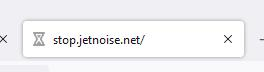New twitter "X" icon appears in Firefox tab regardless of URL domain
Sometime in not more than the last two weeks (maybe just since 9/1/24?) I started seeing this: 1. open new tab, see small FF icon and "New Tab" text. 2. enter URL and press 'Enter', or, click a favorite/hotlink on that page. 3. between that time and the time that the page actually loads, the tab icon changes from FF to the new-twitter "X" icon! 4. the "X icon" remains even after the "New Tab" text changes, and does not change to the icon of the actual web site until after its page has (fully?) loaded. See screen shots. FF version 129.0.2 (64-bit) PS - I do not use Twitter/X. I do not believe that I have ever been there, and certainly not on purpose. I use Duck Duck Go as my search engine I have not done any cache flushing, etc.