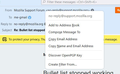Thunderbird 102 address book I can't save an address to it from the actual email.
This is the error I get. I know nothing about programming and I have just downloaded thunderbird about 2 weeks ago and still trying to get it to work properly, i have come from outlook 2016.
I receive an email and it is in my inbox. the bottom half of the "window" has the email message in it when I click on the message in the list. I hover my mouse pointer over the senders name and a box opens up. In that box are several options one of them is a + symbol which indicates by clicking on it I can add to the address book. BUT when I click on it I get a really small error box which I have to maximise to read. When I do maximise the box it says "problem loading page" and in the middle of the window is
File not found
The file jar:file:///C:/Program Files/Mozilla Thunderbird/omni.ja!/chrome/messenger/content/messenger/addressbook/abNewCardDialog.xhtml cannot be found. Please check the location and try again.
Check the file name for capitalisation or other typing errors. Check to see if the file was moved, renamed or deleted.
Is it possible for someone to suggest what I might do to fix it.
I am using Windows 11 Pro 10.0.22000 build 22000 x64 Intel Core i5
Thanks Norman
Soluzione scelta
My belief is that one of your addons is doing that. The good news is that you can click the three dots and add to addressbook, as that was original question. If you deactivate the addons, one at a time, you will discover which one is causing this.
Leggere questa risposta nel contesto 👍 0Tutte le risposte (5)
I don't know what you're looking at. Do you have an addon installed for addresses? Anyway, I am attaching a sample of what is the norm in Thunderbird when you click the From entry. I hope this helps.
Thanks for responding David, it helped me discover another viewer in Thunderbird :-) .
I looked at your image and it was not what I was seeing, I played around a bit and discovered that you are using the "View Using Classic Reader", I found that by clicking on the 3 dots on the message. Once I did that and I then clicked on the "from" I got the same image as you did and it worked.
However the problem still exists when I use thunderbird in the way it was installed on my computer. So I can only assume I am not using the Classic Reader and I don't know the difference as Thunderbird 102 is the first version I have installed.
The add on's that I have installed are "FileLink Provider for Dropbox", "ImportExportTools NG", "Quicktext", "Remove Duplicate Messages", "Thunderbird Conversations".
Using your response for the example.
I hover my mouse pointer over the "From" field and another small options window appears. Once that popup window opens, I click on the + icon and that is when the error appears, see my original post.
I have created the file path that is in error but I don't know where the missing file "abNewCardDialog.xhtml" is so I can copy that to the directory and may be fix it that way. I can only guess but the install routine did not create this directory and install that file?
This is pure speculation on my behalf as I'm not a programmer.
thanks and hope some one can help? or may be the development team can check to see if it is an install/software bug?
cheers
Norman.
Hi David, I have added an image of the popup window so you can see what it looks like. This is the window that appears when I hover my mouse pointer over the From name
Soluzione scelta
My belief is that one of your addons is doing that. The good news is that you can click the three dots and add to addressbook, as that was original question. If you deactivate the addons, one at a time, you will discover which one is causing this.
Thank you. Sorry for taking so long I have been testing the addons. It turns out it is "Thunderbird conversations" that is the culprit. I will go and check out their pages and if no help send them an email.
I have tried deleting the addon and reinstalling without any success the problem returns so it might be a bug with their installation.
thanks again
Norman