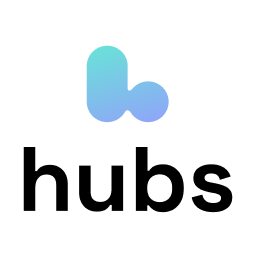
Is it possible to resize the video object?
Hi, I have created a private room which is using a Spokes template and I have entered it via the browser on my Windows laptop. Once I am in the room I am clicking on Share followed by Screen. A video object is created and appears with my shared screen being livestreamed, however the video object is very tiny. I see how to pin the video object and move or remove it, but I cannot figure out how to expand it (make it bigger)? Is that possible?
Thank you for any tips you can offer. Best Regards, Tim Smith
Soluzione scelta
Secondary controls allow the video object to be resized. Space bar on my laptop opens the secondary controls. :-)
Leggere questa risposta nel contesto 👍 0Tutte le risposte (1)
Soluzione scelta
Secondary controls allow the video object to be resized. Space bar on my laptop opens the secondary controls. :-)
Modificato da cdssmiths il
